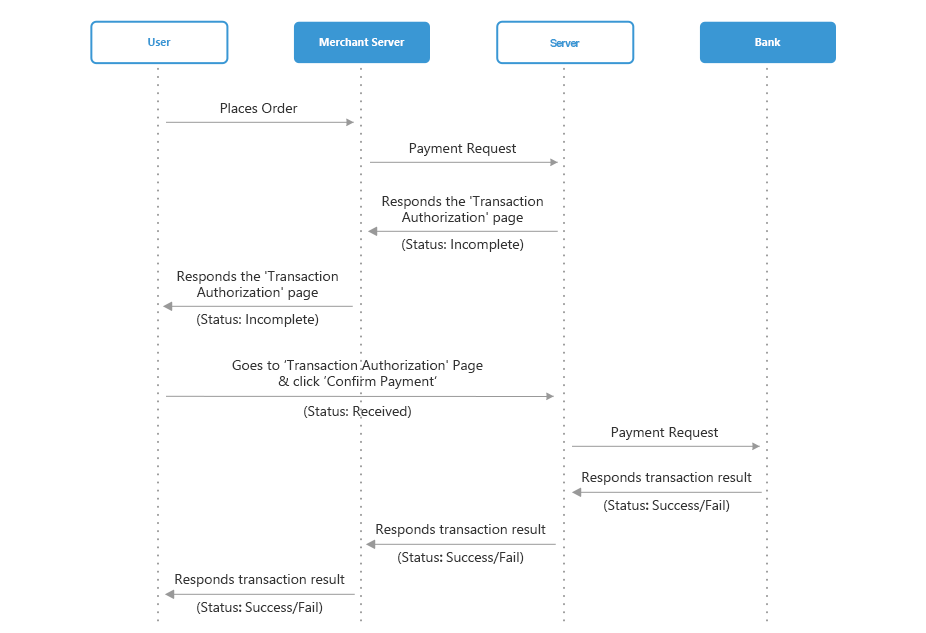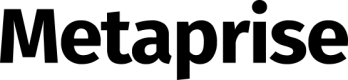API Reference
iMerchant APIs enable you to accept payments securely and integrate your app with iMerchant’s first party product ecosystem. Build full-featured business apps for yourself. This document is easy to understand and use. Ultimate control puts you in the driver’s seat.
- Implement a wide variety of API requests – including Purchases, Refunds, and etc.
- Obtain output in JSON format – it’s easy to parse in a large variety of Web and mobile applications.
- Use any language or platform to make requests through standard HTTP protocols.
- This guide assumes that you have developer-level knowledge
Industry Summary
The iMerchant Payment API serves as the medium to connect your application directly to our payment platform to process a full suite of methods that are REST-based – designed to be easy to understand and use. The API makes it simple for hundreds of millions of customers around the globe to pay for products and services.
The iMerchant Payments API offers a full suite of credit and debit card functionality to meet all your card-processing needs. With a single integration you can process a complete range of card requests. All card payment requests are protected by iMerchant’s airtight risk- and fraud-management services.
When integrating payments into your own website, this option offers flexibility in designing a payment UI, processing orders, and completing payments. This option provides a secure, customizable payment experience for accepting debit cards and credit cards.
Introduction to Business flow
After the payment api is called for payment processing, iMerchant will return the payment result to the front page and send a notice to the merchant’s server. The notice is to inform the merchant whether the payment succeed or not.
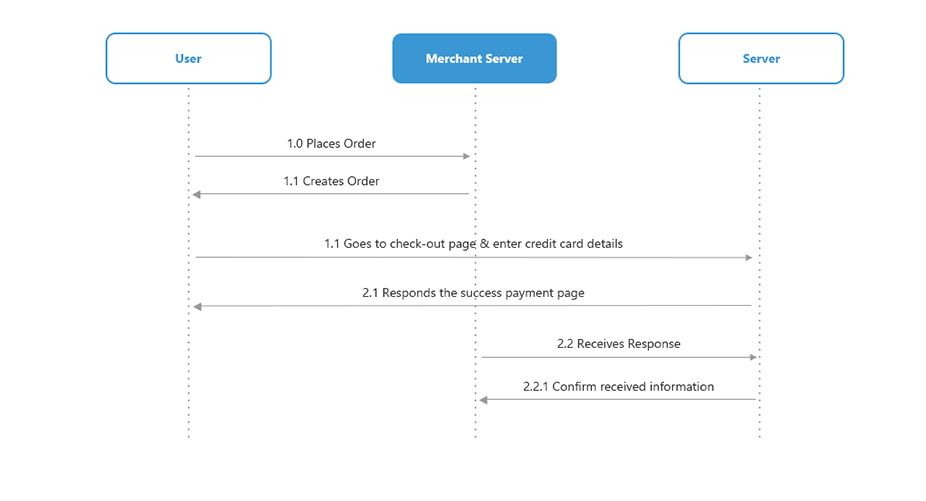
Interaction Model 1.1 Checkout Mode
It is where you click a link and instantly get moved somewhere further up or down a long page.
For example, If a buyer orders an item, the merchant server will generate a payment link, which will jump to the iMerchant payment server through the user’s browser, and iMerchant will get the parameters of the payment request through this link. This payment request uses the page-jump transaction mode.
After the user completes the payment on the iMerchant payment page, iMerchant jumps to the merchant system through return_url.
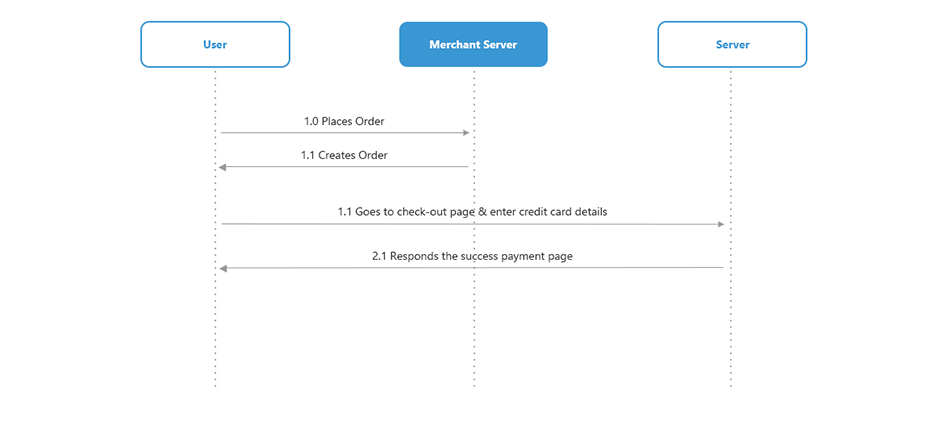
2.1.1Api Mode
API mode refers to that iMerchant server actively sends notification data to the merchant server and synchronizes the response data returned after the merchant server finishes processing. Data interaction is the direct communication between iMerchant server and merchant server. Generally, the request adopts HTTP GET or POST, and the reply uses string format.
If the user places the order successfully with iMerchant, iMerchant will initiate notification to the merchant system through notify_url in the background. The merchant will returns SUCCESS, FAIL or other characters.
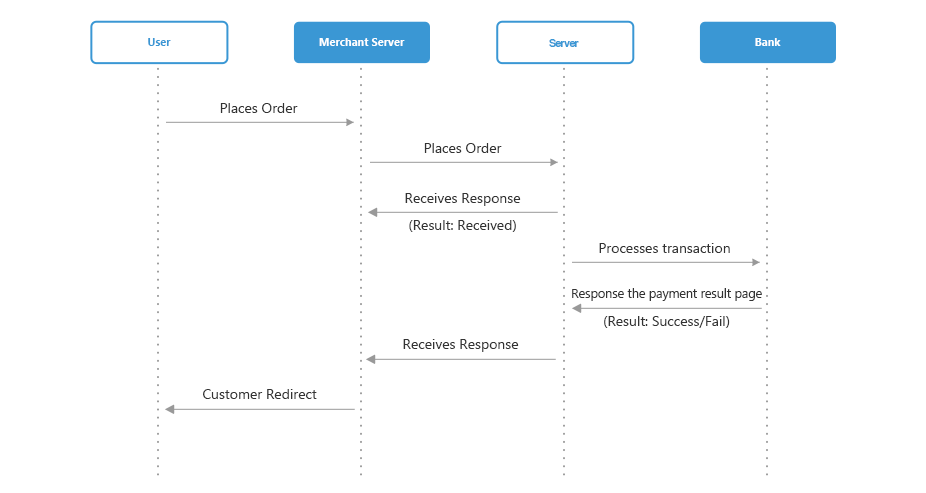
2.1.2 Api Mode with Transaction Verification
Transaction Verification is introduced as an additional security layer for online purchases. After user places the order, any subsequent online transaction would initiate a redirect to the website of the transaction verification and prompt cardholders to authenticate themselves by clicking the ‘Confirm’ button.