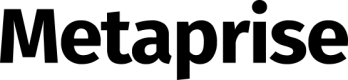Auto Pilot
Overview
-
A streamlined and efficient solution for managing your financial transactions and account activities. With this innovative autopilot feature, you can sit back and let our intelligent system handle the routine tasks, freeing up your time to focus on the more important aspects of your business.
-
With the Banking Service Autopilot, you can streamline your banking operations, improve financial visibility, and reduce the risk of manual errors or oversights. This innovative solution empowers you to focus on the strategic aspects of your business, while we handle the day-to-day banking tasks with precision and efficiency.
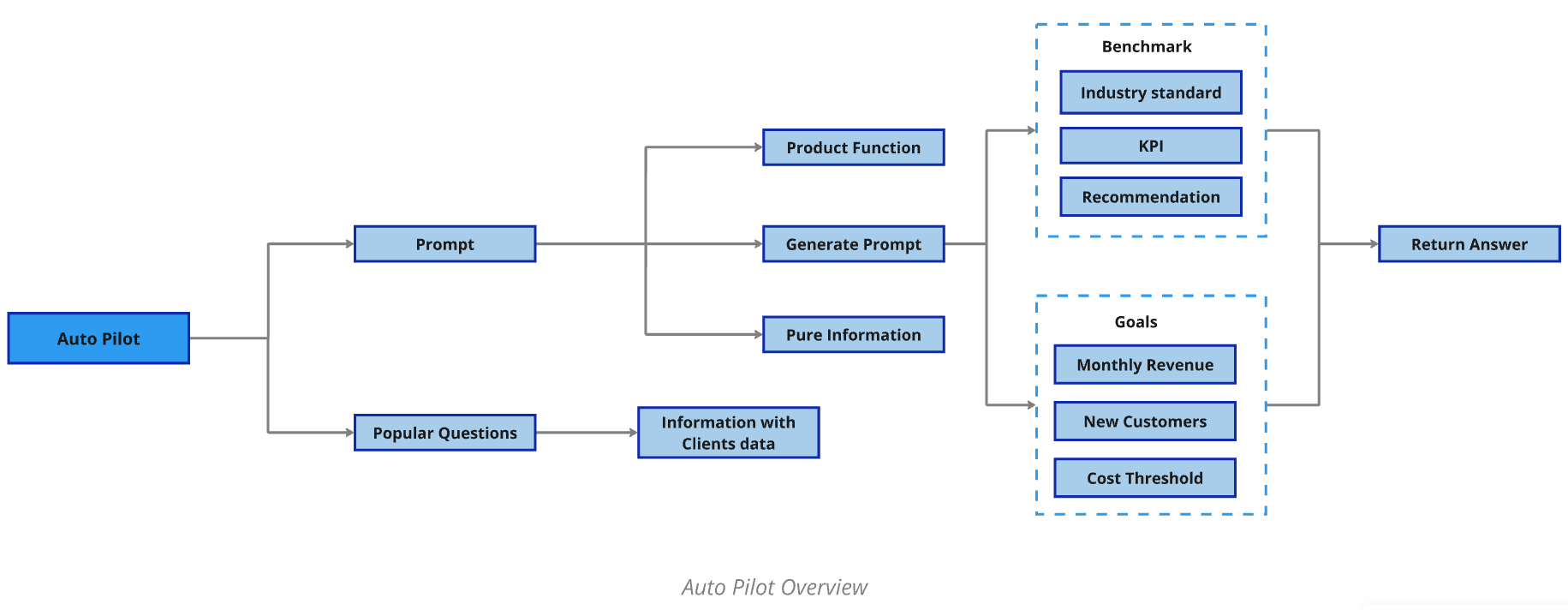
Before you begin
Sign up the Metaprise developer devhub platform to get your unique Client ID and API key.
Obtain your access token by authenticating to Metaprise using your unique Client ID and API key. You will need the access token to make API calls.
Set up webhooks to receive notifications on Global Account events.
Auto Pilot in Dashboard
-
Sign up and log in the Metaprise dashboard.
-
Click 'Auto Pilot' in the left bar menu.
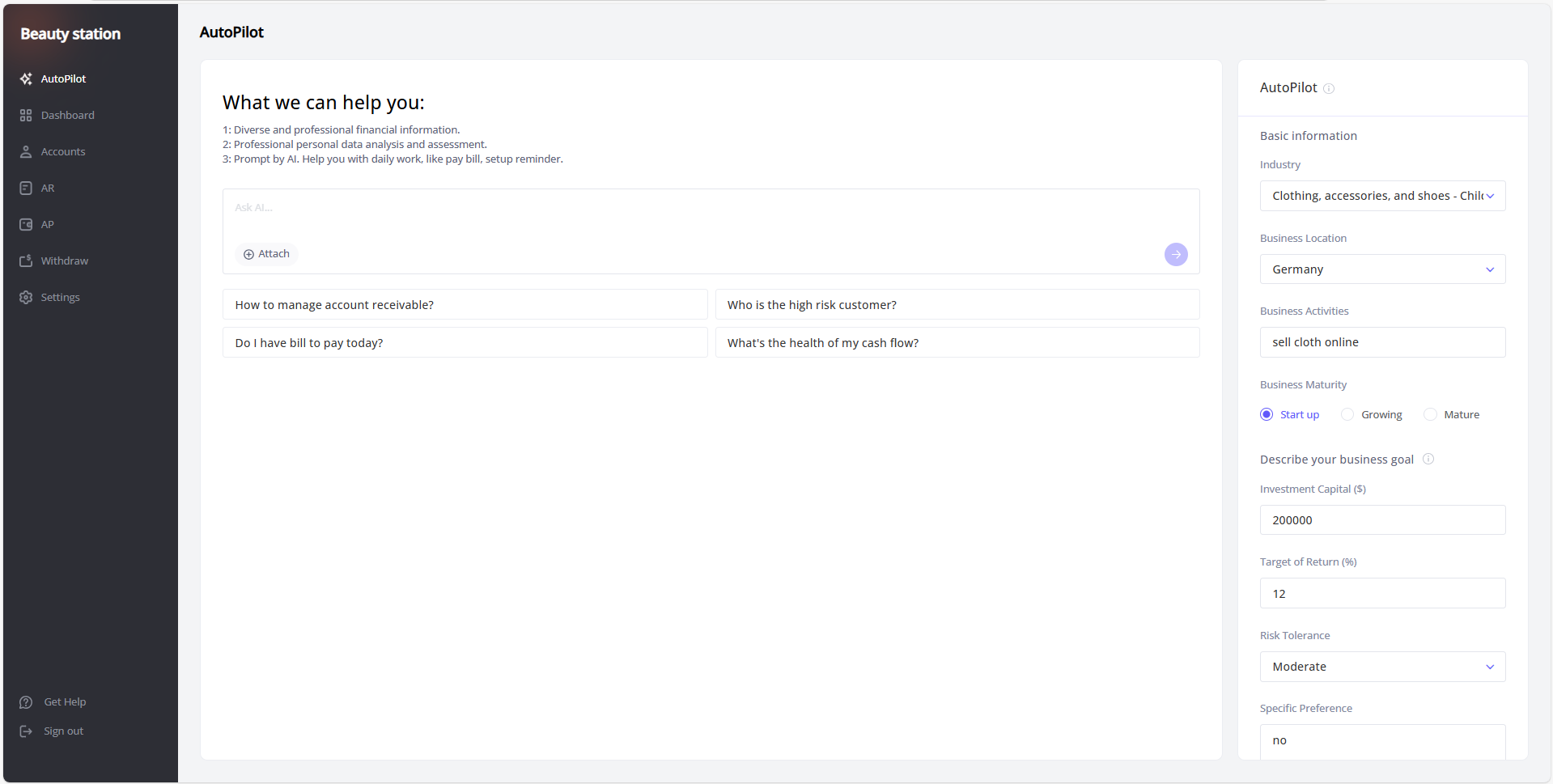
-
There are some default popular questions under the chat box.
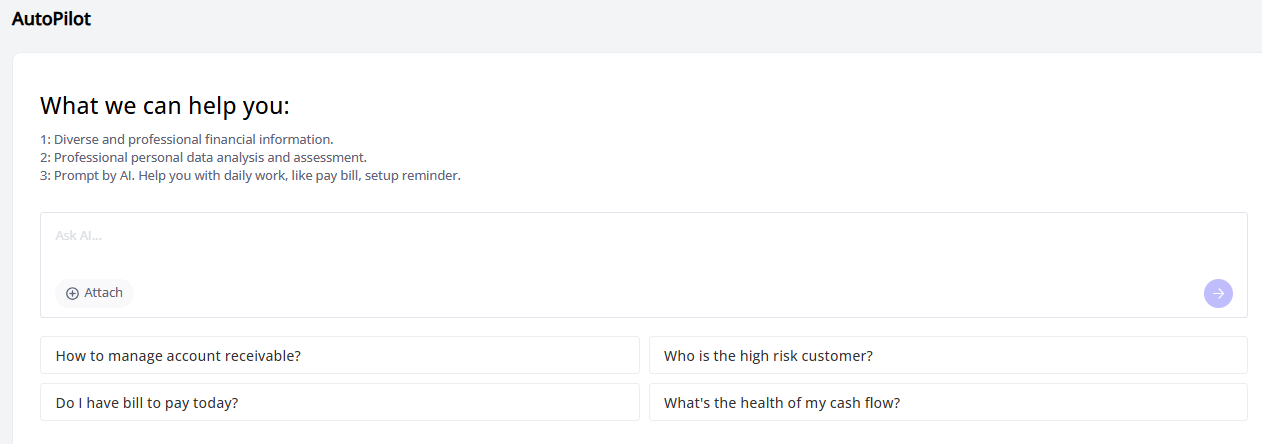
-
The right bar displays the default data for the login client, clients could also configure the parameters based on their interest.
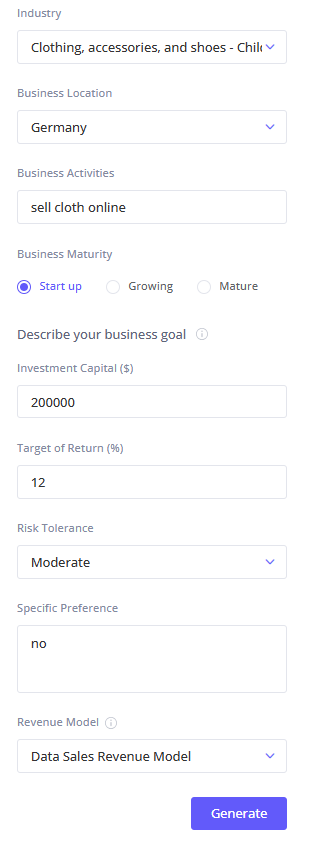
-
We will return the answer using the prompt generated with client's configuration. And guide clients to set their own goal.
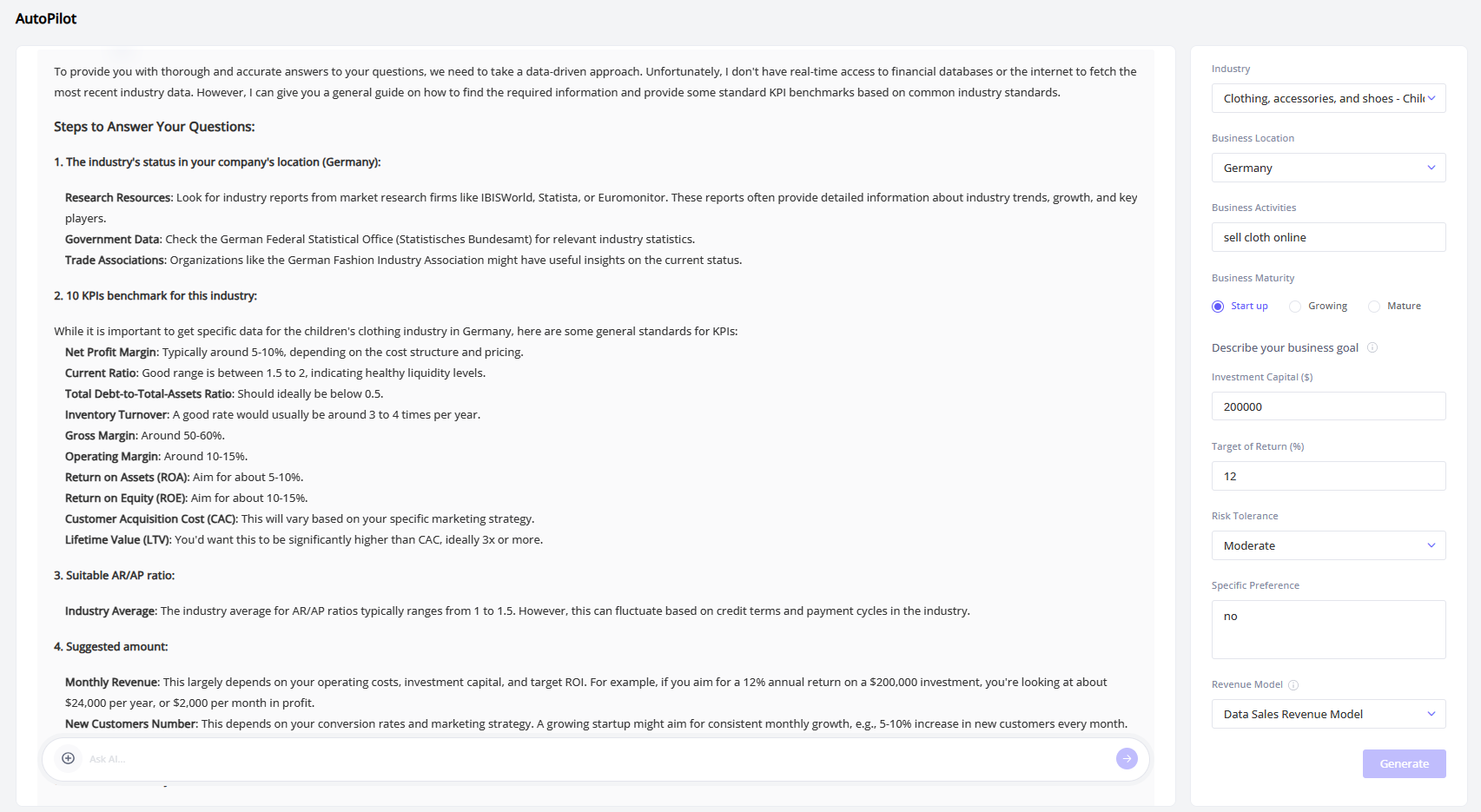
- The industry's status in your company's location
- 10 KPIs benchmark for this industry
- Suitable AR/AP ratio, Industry Average
- Suggested amount
- Fit into the industry
- Recommendations
- Actions to Take
-
Clients could click 'OK' to set up goal based on the recommendation automatically or set up the goal manually.
Updated 8 months ago