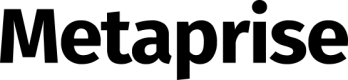Beneficiary
Learn how to manage beneficiary for the global payment.
Overview
Beneficiaries are the receivers of the payment. You will always need to specify the beneficiary when using Metaprise's Payment function and related APIs.
When using Transfer Auto Flow:
✅ Beneficiaries are automatically added and managed
✅ You have the option to set default beneficiaries on Metaprise Dashboard. This is a great option if your payments are always received by the same beneficiaries that you know ahead of time.
Begin You start
- Sign up the Metaprise developer devhub platform to get your unique Client ID and API key.
- Obtain your access token by authenticating to Metaprise using your unique Client ID and API key. You will need the access token to make API calls.
- Set up webhooks to receive notifications on Payment events.
Beneficiary profiles
| Customer Profile | Description |
|---|---|
| Beneficiary Company Name | The beneficiary company name |
| Bank Country | The bank country. Metaprise supports global payments covering US, UK, SG, HK, CA and most EU countries. |
| Beneficiary Address | Country Address Line1 & Address Line2 City State/Province Zip/Postal code |
| Payment Type | Metaprise supports two types of payments: "priority", made using the Swift network; and "regular", made using the local bank network. |
| Account Name | The bank account name |
| Account Number | The bank account number |
| SWFIT Code | The bank account swift code |
| ACH routing number | The ACH routing number |
| WIRE routing number | The wire routing number |
| Account Type | The bank account type, only for US banks. Supports Checking and Saving |
| Bank Name | The bank name |
| IBAN | The bank account iban |
| Sort Code | The bank account sort |
| Account Code | The bank account code |
| Branch Code | The bank account branch code |
Create a Beneficiary
-
Use dashboard to create a new customer.
-
Sign up and log in the Metaprise dashboard
-
Click 'Add Beneficiary' button.
-
Select Currency which Metaprise support for the payment.
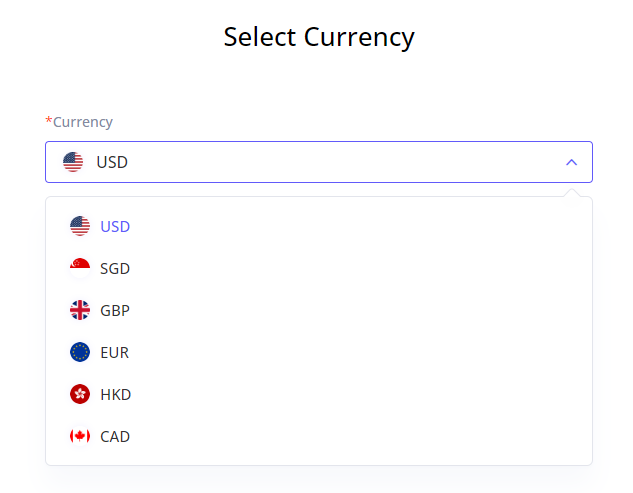
-
Fill the beneficiary details information. Please note the account information might be different based on the currency selected in last step.
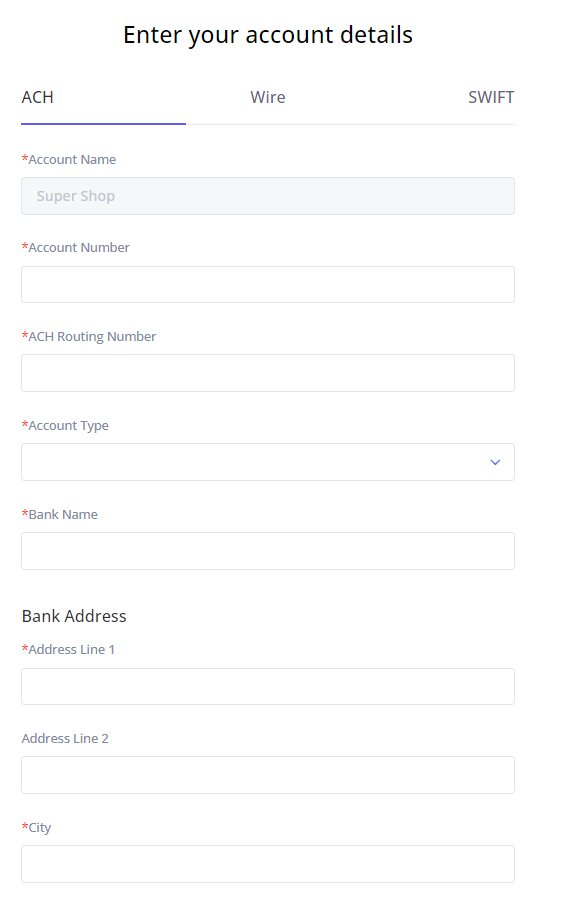
-
- Use API to create a new beneficiary.
- The following example shows how to create a new beneficiary with different payment method.
- Example request
{ "beneficiary_company_name":"", "bank_country":"", "beneficiary_address": { "address_line1": "123", "address_line2": "123", "city": "123", "state_or_province": "123", "postcode": "123", "country": "123" }, "payment_method": [ { "payment_type": "regular", "account_name": "", "account_number": "", "ach_routing_number": 12386574, "bank_address": { "address_line1": "123", "address_line2": "123", "city": "123", "state_or_province": "123", "postcode": "123", "country": "123" } }, { "payment_type": "priority", "account_name": "", "account_number": "", "bic_swift": 12386574 "bank_address": { "address_line1": "123", "address_line2": "123", "city": "123", "state_or_province": "123", "postcode": "123", "country": "123" } }, { "payment_type": "priority", "account_name": "", "account_number": "", "wire_routing_number": 12386574 "bank_address": { "address_line1": "123", "address_line2": "123", "city": "123", "state_or_province": "123", "postcode": "123", "country": "123" } }, - Example response
{ "id": "dkl7699-6508-421e-b1cf-d4fbe41ed398", "created": 1678043844, }
- Example request
- The following example shows how to create a new beneficiary with different payment method.
Update Beneficiary
Use update beneficiary API to update existing beneficiary.
Example request
{
"beneficiary_id": "7fb35c55-976d-4e77-8f9d-7a152c314222"
"beneficiary_company_name":"",
"bank_country":"",
"beneficiary_address": {
"address_line1": "123",
"address_line2": "123",
"city": "123",
"state_or_province": "123",
"postcode": "123",
"country": "123"
},
}
Example rsponse
{
"id": "person_1MqjB62eZvKYlo2CaeEJzKVR"
}
List Beneficiary
Use list all beneficiary API to update existing beneficiary.
Example request
{
"starting_after": "7fb35c55-976d-4e77-8f9d-7a152c314222",
"limit": 20
}
Example rsponse
{
"has_more": "false",
"data": [
{
"id": "dkl7699-6508-421e-b1cf-d4fbe41ed398",
"created": 1678043844,
All beneficiary information which is same with 'Add beneficiary' API
},
{},
{}
]
}
Delete Beneficiary
Use delete beneficiary API to update existing beneficiary.
Example request
{
"beneficiary_id": "7fb35c55-976d-4e77-8f9d-7a152c314222"
}
Example rsponse
{
"id": "person_1MqjB62eZvKYlo2CaeEJzKVR"
}
Updated 8 months ago