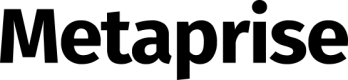Withdraw
Overview
Metaprise Withdraw allows you to move funds across the globe easily to your suppliers, employees, contractors and/or own bank accounts. As a platform, you can bring your customers onto Metaprise and enhance your product offering by creating withdraw transaction on their behalf. Learn how to programmatically create a withdraw transaction with our API endpoints in the following sections.
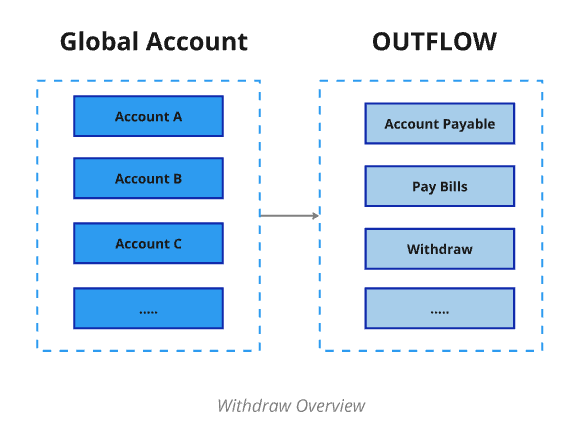
Before you begin
- Sign up the Metaprise developer devhub platform to get your unique Client ID and API key.
- Obtain your access token by authenticating to Metaprise using your unique Client ID and API key. You will need the access token to make API calls.
- Set up webhooks to receive notifications on Send Money transaction events.
Create a Withdraw Transaction
-
Create a withdraw transaction in the dashboard
-
Change to external bank account tab and click add external account button
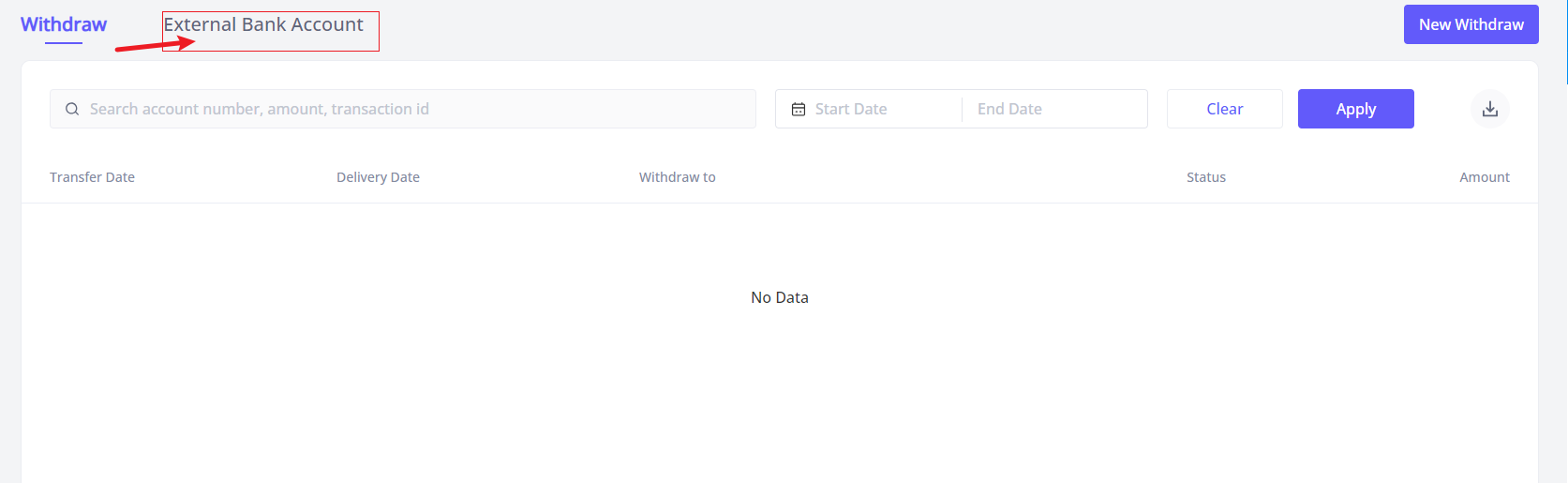
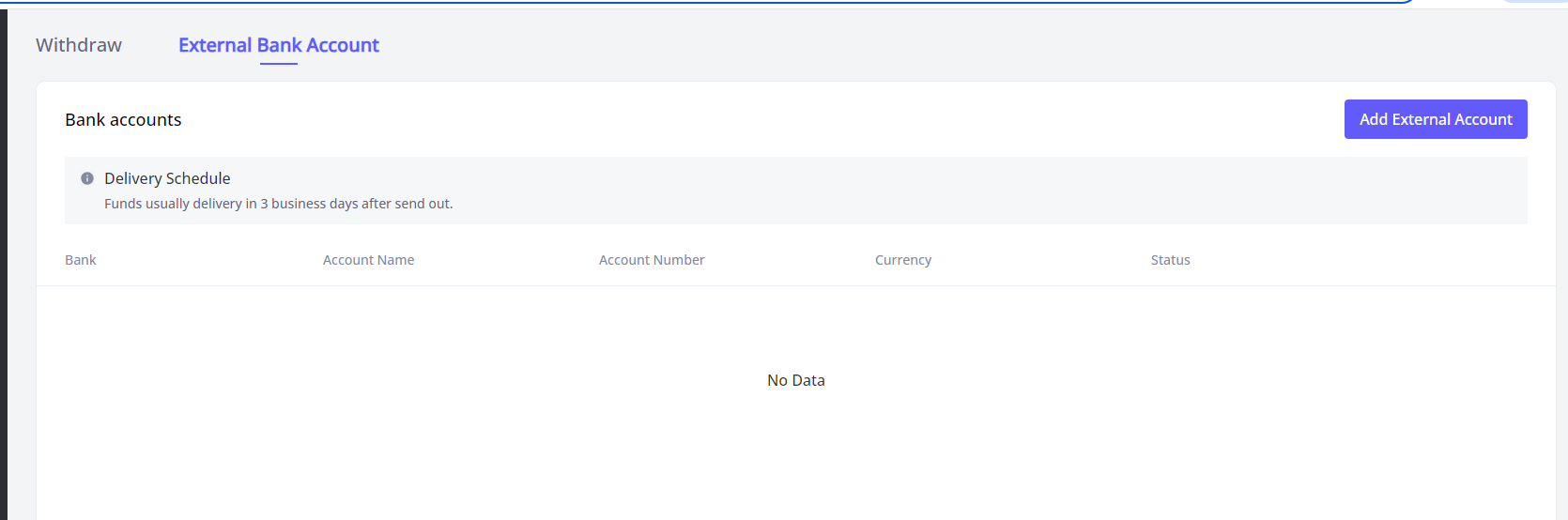
-
Fill in the bank account information including currency, bank account number, bank routing number, bank address and your address. Then click save button to add a new bank account which can withdraw to
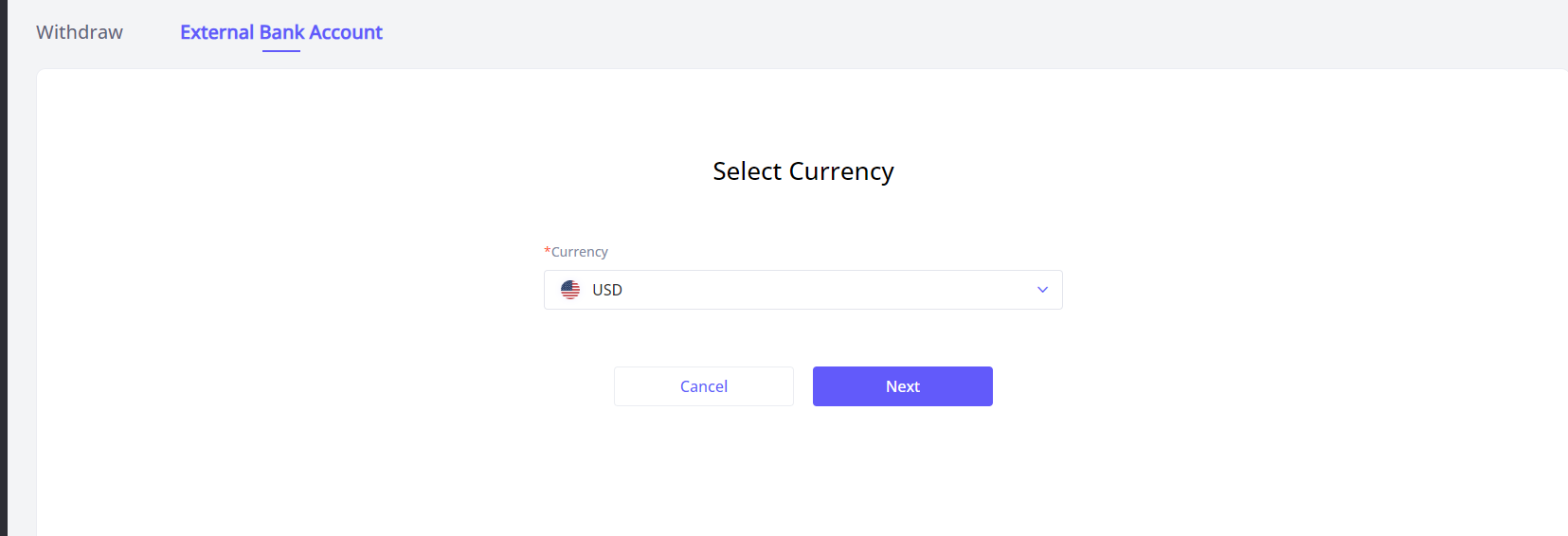
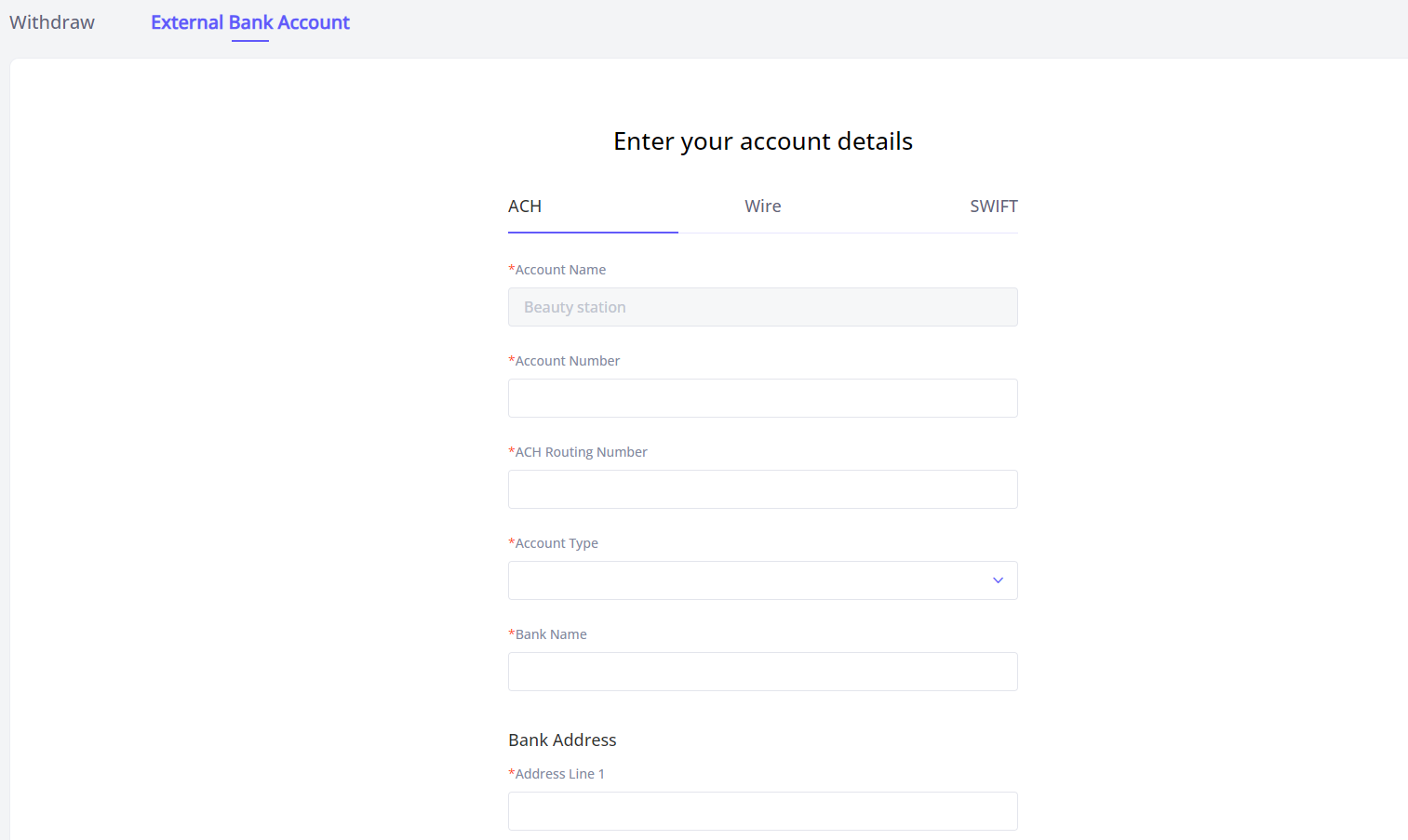
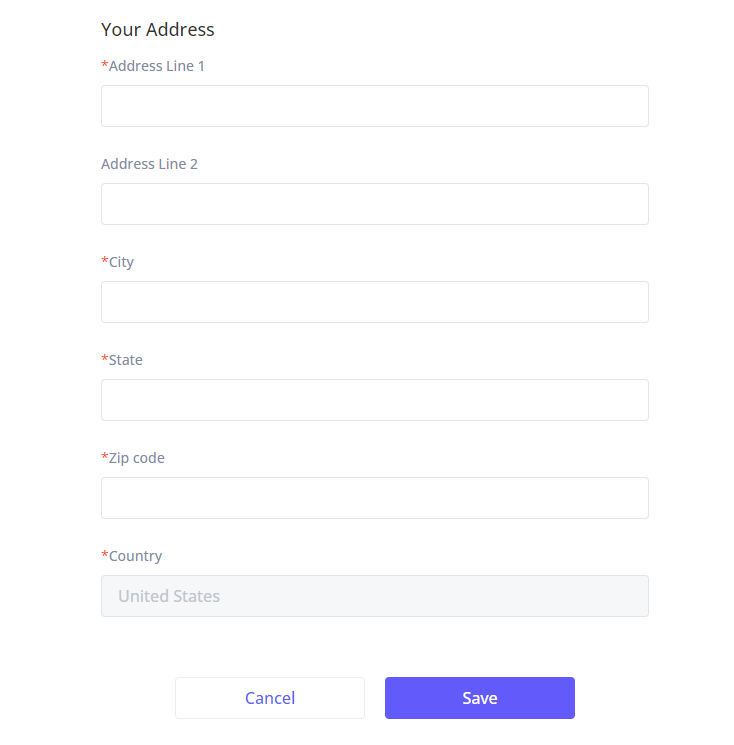
-
Click the new withdraw button to create a withdraw transaction
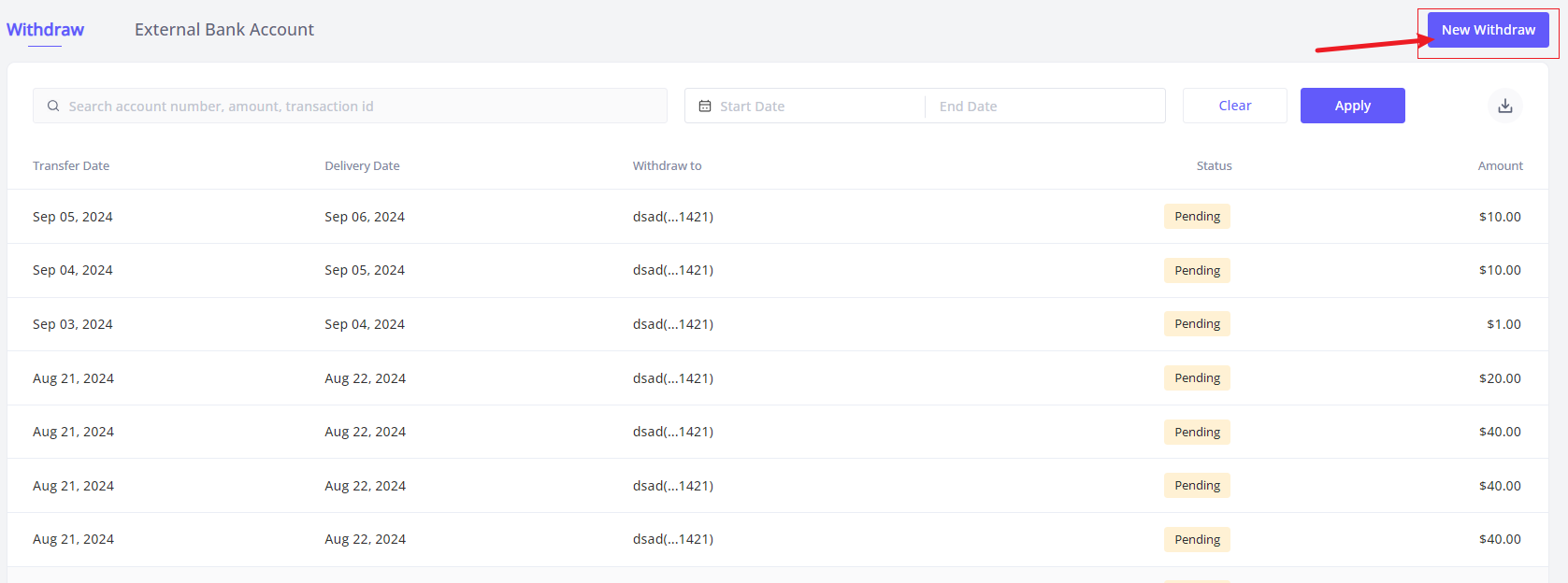
-
Fill in the transaction information including the account withdraw from, the account withdraw to, amount and delivery date.
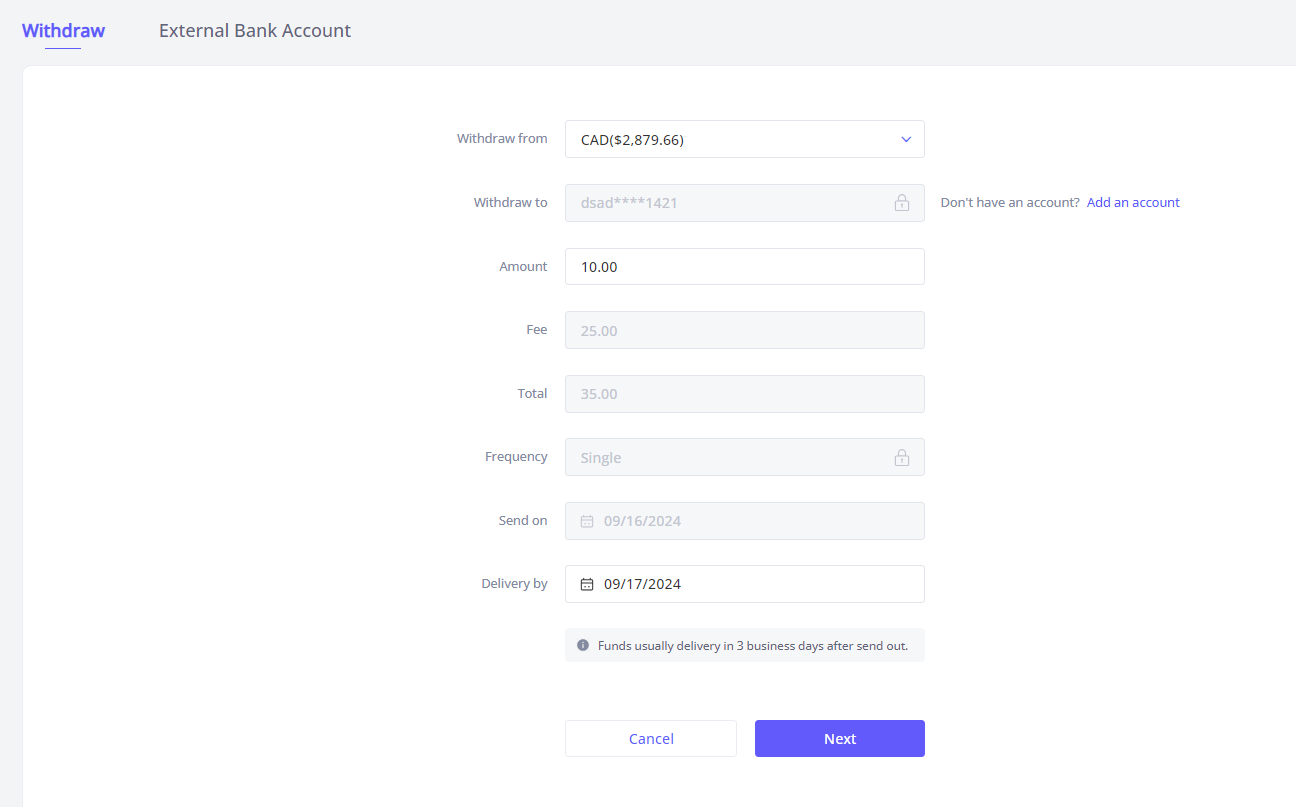
-
Confirm the transaction details and click pay button
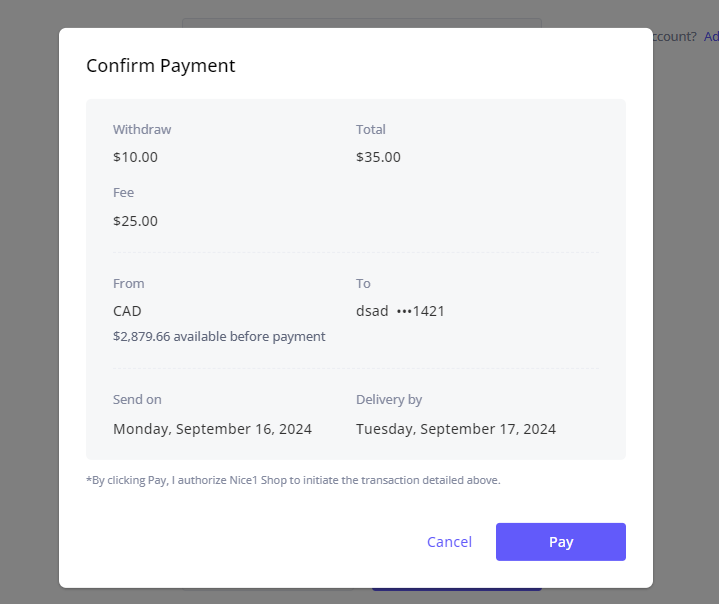
-
Completed
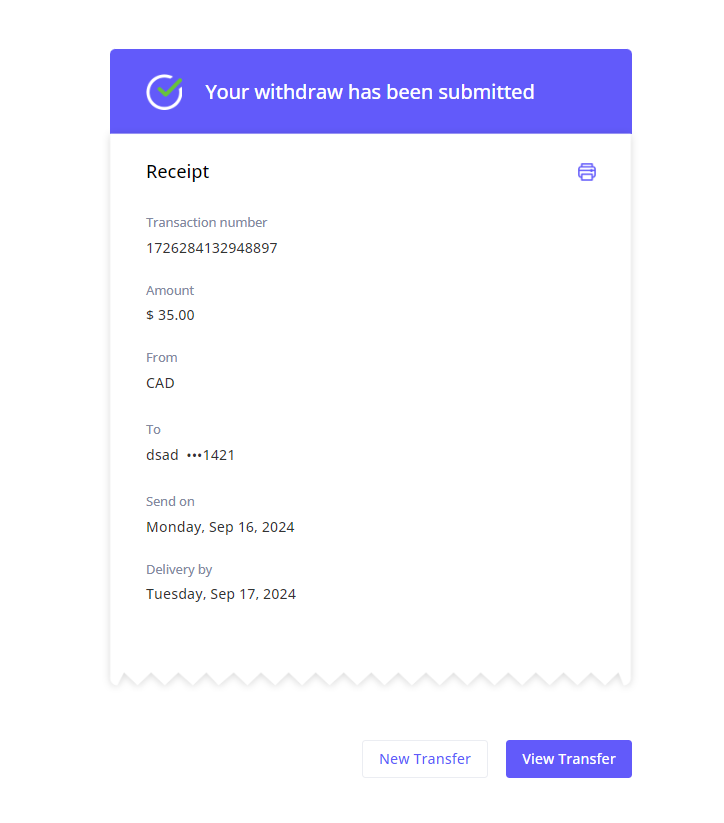
-
-
Use API to create a send money transaction
- Using Add a External Bank Account
- Using Verify External Bank Account to verify your bank account
- Using Create a Withdraw Transaction
Add External Bank Account
curl --request POST \
--url 'https://api-demo.metaprise.com/api/v1/payments/create' \
--header 'Content-Type: application/json' \
--header 'Authorization: Bearer <your_bearer_token>' \
--data '{
"beneficiary": {
"additional_info": {
"personal_email": "[email protected]"
},
"address": {
"city": "Seattle",
"country_code": "US",
"postcode": "98104",
"state": "Washington",
"street_address": "412 5th Avenue"
},
"bank_details": {
"account_currency": "USD",
"account_name": "John Walker",
"account_number": "50001121",
"account_routing_type1": "aba",
"account_routing_value1": "021000021",
"bank_country_code": "US",
"local_clearing_system": "ACH"
},
"entity_type": "COMPANY"
},
"payment_amount": "50",
"payment_currency": "USD",
"payment_method": "LOCAL",
"quote_id": "string",
"reason": "travel",
"reference": "PMT1936398",
"remarks": "",
"request_id": "c02d2e3c-dedd-410b-a1cc-9b7e58444fa2",
"source_currency": "CNY"
}'
Verify External Bank Account
curl --request POST \
--url 'https://api-demo.metaprise.com/api/v1/payments/create' \
--header 'Content-Type: application/json' \
--header 'Authorization: Bearer <your_bearer_token>' \
--data '{
"beneficiary": {
"additional_info": {
"personal_email": "[email protected]"
},
"address": {
"city": "Seattle",
"country_code": "US",
"postcode": "98104",
"state": "Washington",
"street_address": "412 5th Avenue"
},
"bank_details": {
"account_currency": "USD",
"account_name": "John Walker",
"account_number": "50001121",
"account_routing_type1": "aba",
"account_routing_value1": "021000021",
"bank_country_code": "US",
"local_clearing_system": "ACH"
},
"entity_type": "COMPANY"
},
"payment_amount": "50",
"payment_currency": "USD",
"payment_method": "LOCAL",
"quote_id": "string",
"reason": "travel",
"reference": "PMT1936398",
"remarks": "",
"request_id": "c02d2e3c-dedd-410b-a1cc-9b7e58444fa2",
"source_currency": "CNY"
}'
Create a Withdraw Transaction
```shell
curl --request POST \
--url 'https://api-demo.metaprise.com/api/v1/wallet_transfers/create' \
--header 'Content-Type: application/json' \
--header 'Authorization: Bearer eyJhbGciOiJIUzI1NiJ9.eyJzdWIiOiJ0b20iLCJyb2xlcyI6WyJ1c2VyIl0sImlhdCI6MTQ4ODQxNTI1NywiZXhwIjoxNDg4NDE1MjY3fQ.UHqau03y5kEk5lFbTp7J4a-U6LXsfxIVNEsux85hj-Q' \
--data '{
"beneficiary": {
"account_name": "string",
"account_number": "4521908077956712"
},
"reason": "travel",
"reference": "string",
"request_id": "CREATE-79d22199-bd62-40d2-85c9-8dd9bbd29988",
"transfer_amount": "234.1",
"transfer_currency": "USD"
}'
```
Updated 9 months ago