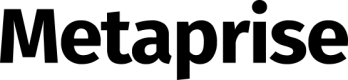Card
Overview
The Issuing Cards feature provides the flexibility for creating cards tailored to fit your use case. After determining your issuing solution (see Choose your issuing solution), you can start building your integration for your business requirements.
You can create cards associated with your organisation, these cards can be single or multi-usage and be restricted by merchant code, currency and transaction amount.
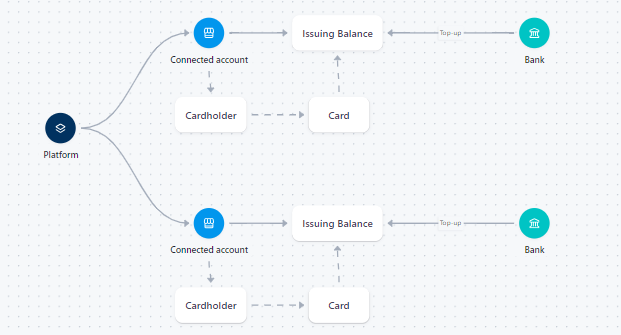
Before you begin
- Sign up the Metaprise developer devhub platform to get your unique Client ID and API key.
- Obtain your access token by authenticating to Metaprise using your unique Client ID and API key. You will need the access token to make API calls.
- Set up webhooks to receive notifications on Global Account events.
Create a Card
-
Use dashboard to create a card
-
Click create card button
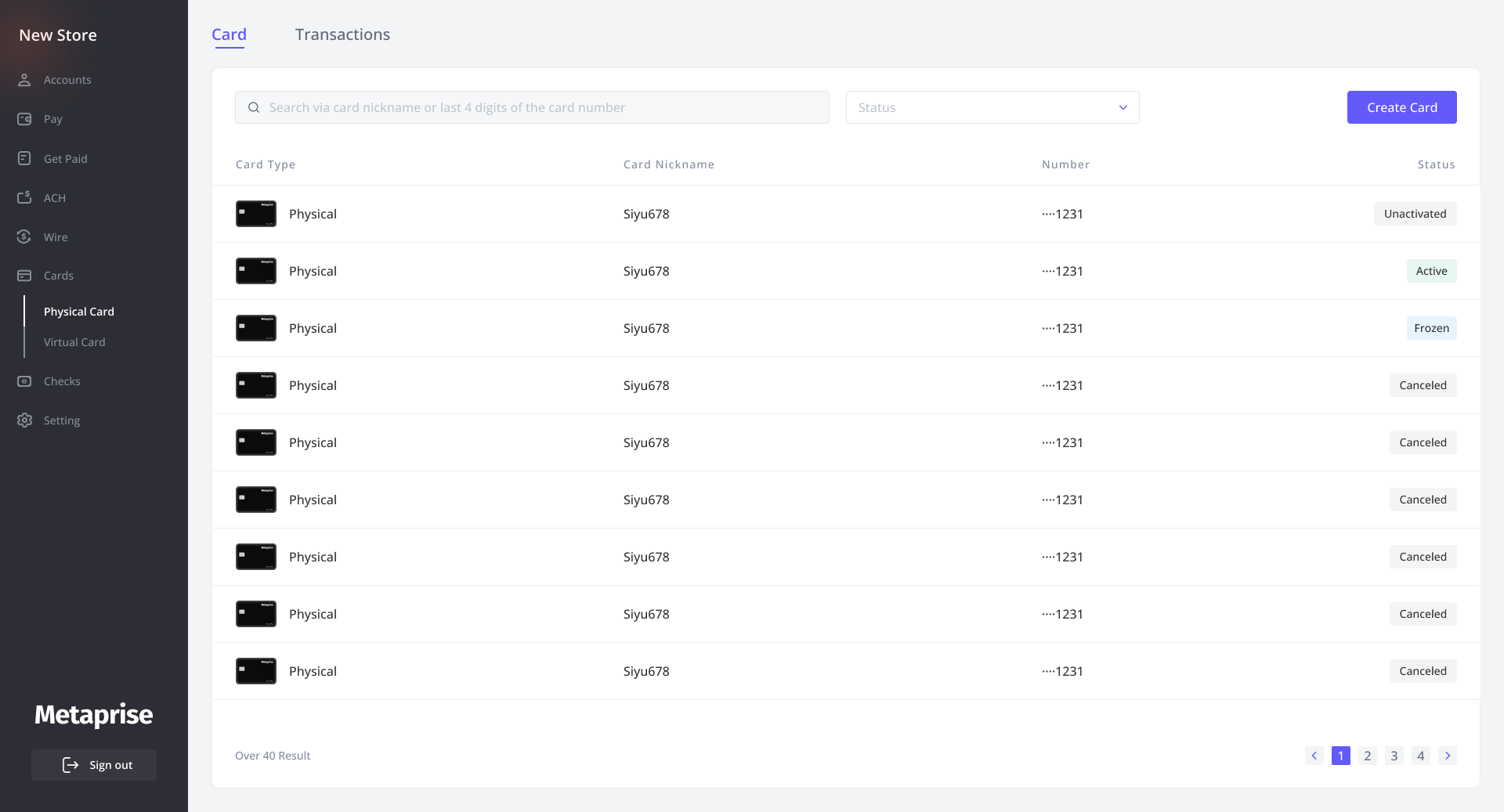
-
Choose the card type you want to create

-
Fullfill the related information about card and click the issue card
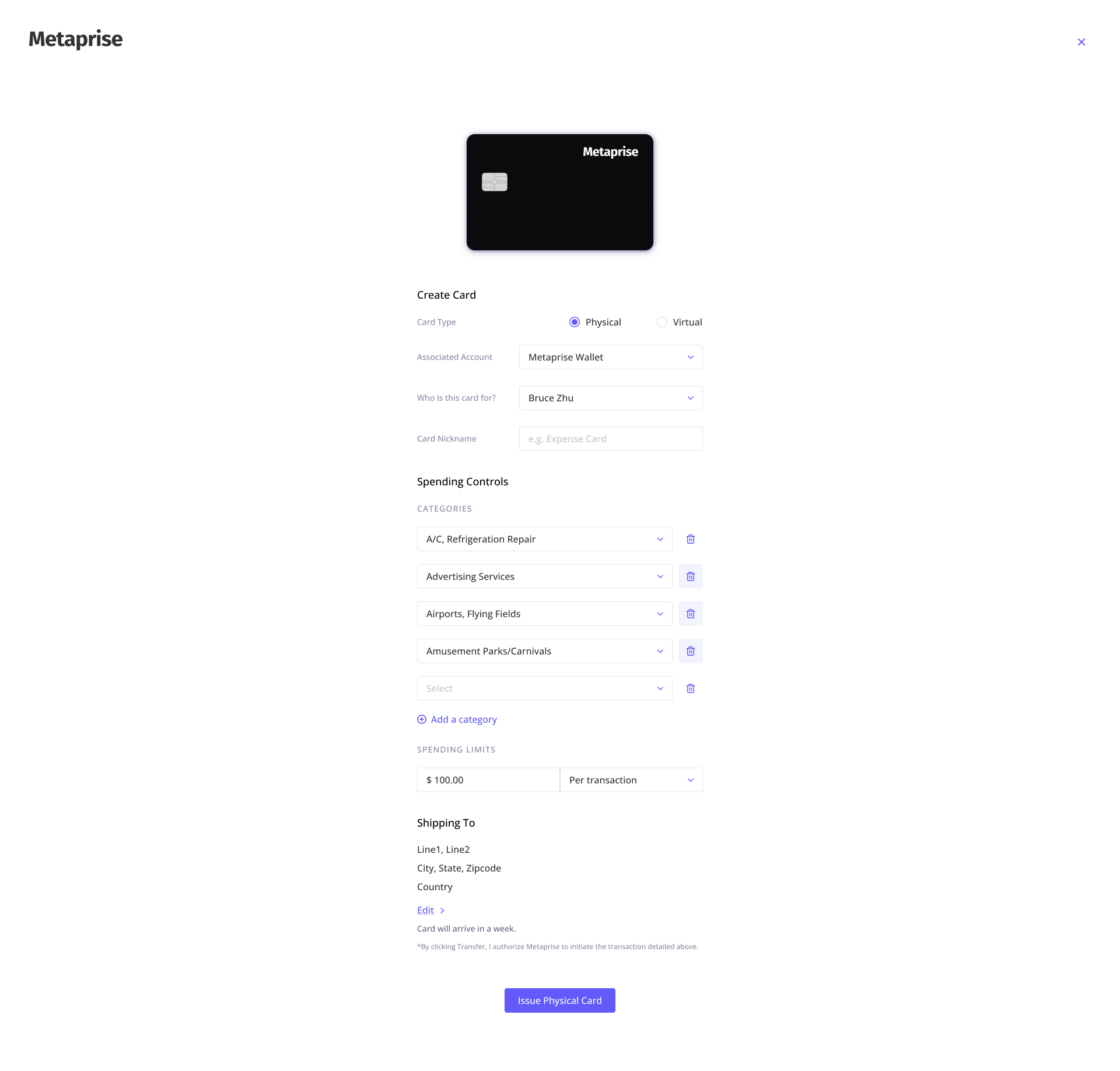
-
Created card successfully
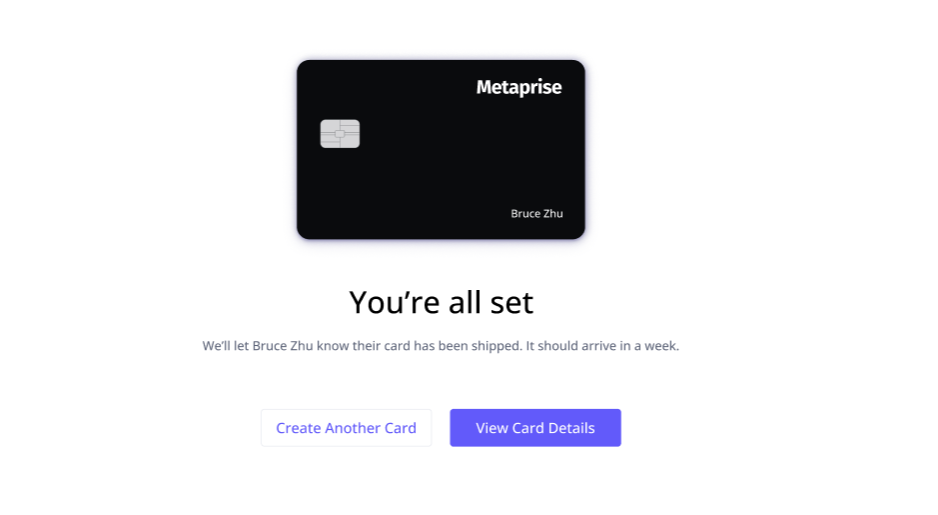
-
- Use API to create a virtual card
- Using Create a Virtual Card
Request Example
curl --request POST \
--url https://separation-merchant.metaprise.online/index/virtualcard/add \
--header 'accept: application/json' \
--header 'content-type: application/json' \
--data '
{
"bid": "py_live_0I9fPdXQWhzZPurCVe8y2AHx¤cy",
"currency": "USD",
"amount": "10088",
"out_trade_no": "Test_3798472983"
}
'
Response Example
{
"result": "success",
"data": {
"bid": "py_live_XxkJ3qPRhQTHTCFBThldI3KN",
"out_trade_no": "ad_2022110115125",
"card_num": "4000009990001888",
"cvc": "123",
"card_type": "Per_authorization",
"card_status": "Active",
"exp_year": "25",
"exp_month": "11",
"currency": "USD",
"spend_limit": 2100,
"billing": {
"addr_line_1": "addr1",
"addr_line_2": "",
"city": "city",
"state": "CA",
"postal_code": "10001",
"country": "US"
}
}
}
- Use API to create a physical card
- Using Create a Physical Card
Request Example
curl --request POST \
--url https://separation-merchant.metaprise.online/index/physcard/add \
--header 'accept: application/json' \
--header 'content-type: application/json' \
--data '
{
"bid": "py_live_0I9fPdXQWhzZPurCVe8y2AHx",
"out_trade_no": "Test_3798472983"
}
'
Response Example
{
"result": "success",
"data": {
"bid": "py_live_SBNS6pHlkj2AM1RWzHpbgK3I",
"out_trade_no": "CARD21111411001",
"card_id": "cd_20230131035038142842",
"card_num": "3231",
"card_type": "Per_authorization",
"card_status": "Pending Activation",
"exp_year ": "2026",
"exp_month": "12"
}
}
List all transactions
-
Use dashboard to view all trasanctions
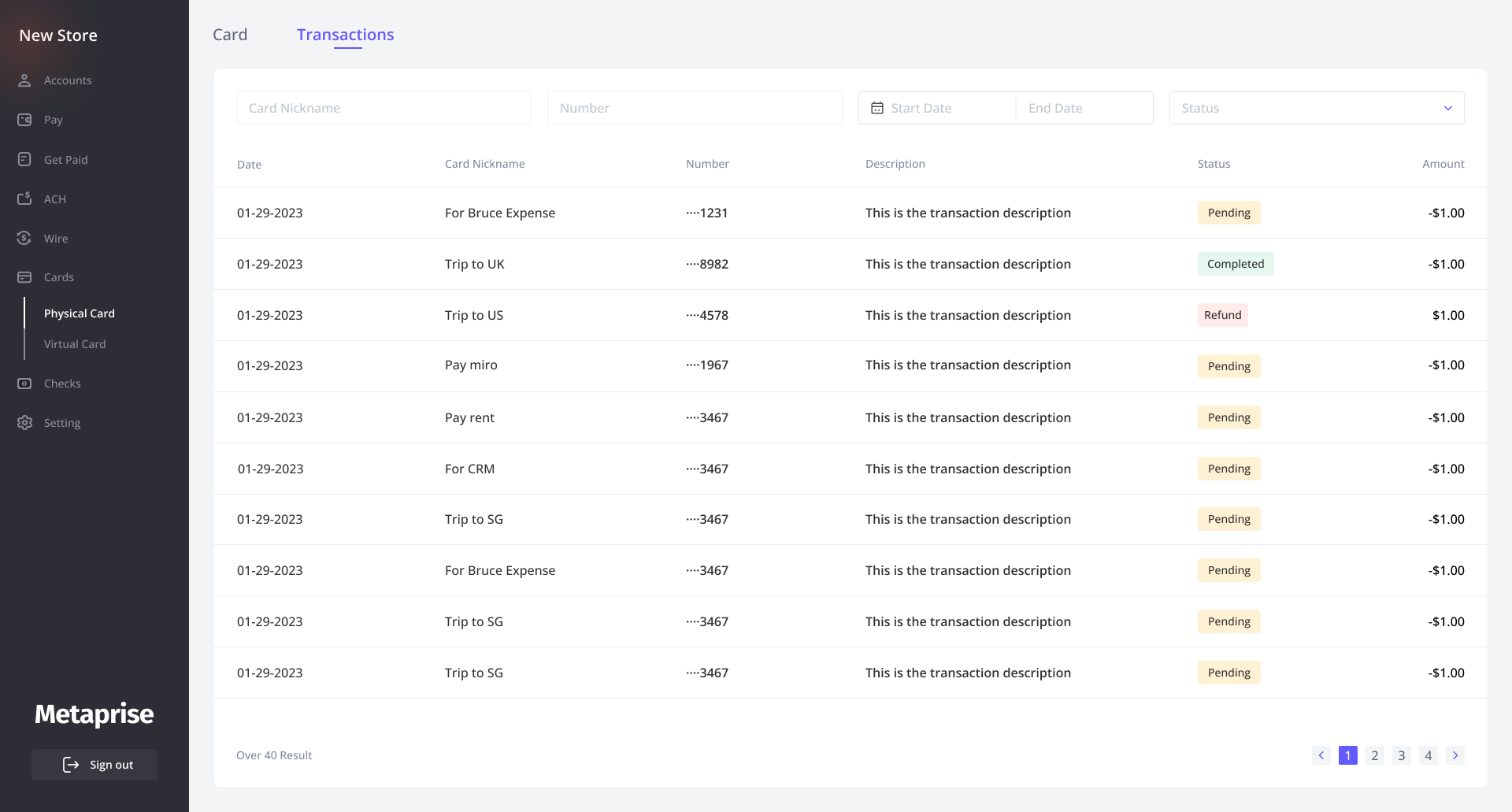
-
Use api to view all trasanctions
- Using List all transactions
Request Example
curl --request POST \
--url https://separation-merchant.metaprise.online/index/physcard/transaction \
--header 'accept: application/json' \
--header 'content-type: application/json'
Response Example
{
"result": "success",
"bid": "py_live_XxkJ3qPRhQTHTCFBThldI3KN",
"total_record": 1,
"total_page": 1,
"page_len": 20,
"page": 1,
"trans_list": [
{
"trans_date": "Dec 20, 2021",
"created": "500",
"card": "cd_20230222023605609701",
"trans_spend": "500",
"trans_income": "",
"amount": 200,
"currency": "usd",
"trans_type": "spend",
"trans_status": "complete",
"trans_remark": "Google"
}
]
}
Updated 9 months ago