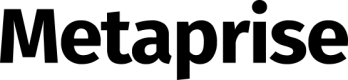Intelligent Report
This page provides comprehensive intelligent reports with your Metaprise account's data.
Overview
- AI-Driven Intelligence: Benefit from advanced AI capabilities that provide smarter automation, predictive analytics, and intelligent insights.
- Complete O2C Management: Manage the entire order-to-cash cycle within one platform, reducing the need for fragmented systems.
- Enhanced Cash Flow: Optimize your payment cycles, reduce outstanding receivables, and improve liquidity with real-time AI insights.
- Scalability: Adapt to your business’s growing needs with a platform that scales with your operations.
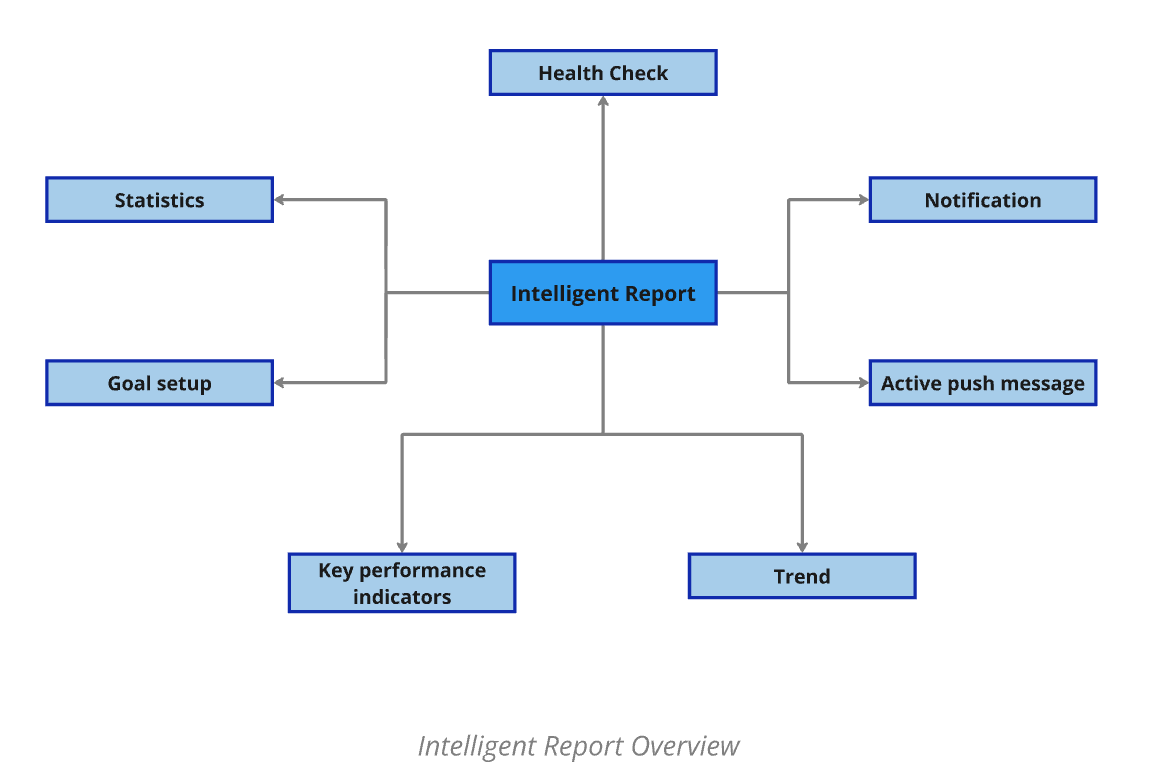
Before you begin
Sign up the Metaprise developer devhub platform to get your unique Client ID and API key.
Obtain your access token by authenticating to Metaprise using your unique Client ID and API key. You will need the access token to make API calls.
Set up webhooks to receive notifications on Global Account events.
Intelligent Report in Dashboard
-
Sign up and log in the Metaprise dashboard
-
Click 'Dashboard' in the left bar menu.
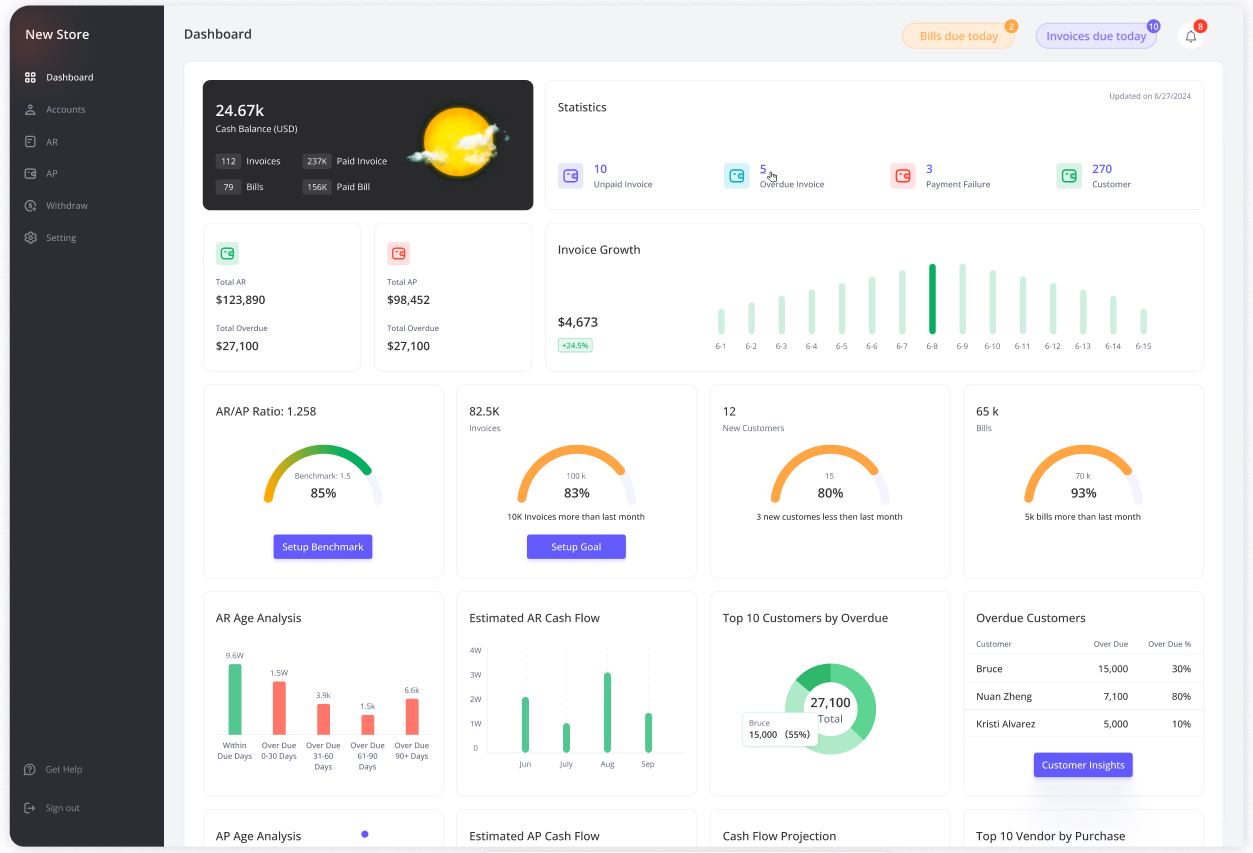
-
View 'Health Check'
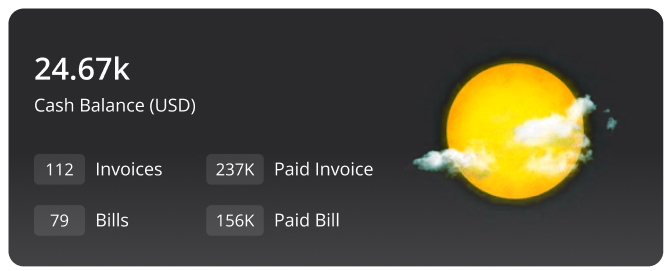
- The total 'Cash Balance' is an estimate converted USD value from client's various currency accounts. The amount may vary due to fluctuating exchange rates.
- It show total invoice/bill count vs. paid invoice/bill count.
- The weather forecast shows the overall health check based on clients' invoice/bill payment.
-
View 'Statistics' which covers several key metrics for the statistics.
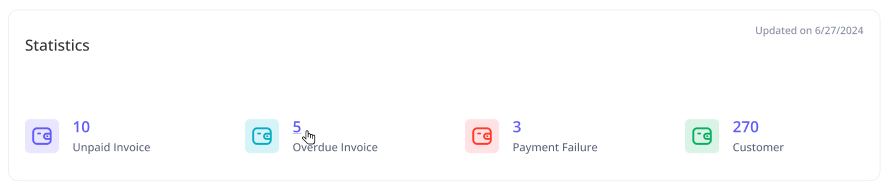
- Unpaid Invoice count
- Overdue Invoice count
- Payment Failure count
- Customer count
-
View 'Trend' which shows the invoice growth trend and increased amount based on the passed invoice count and amount.
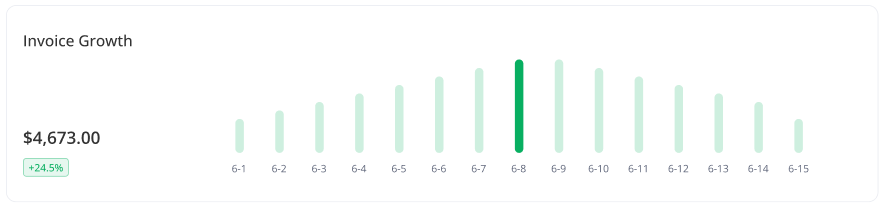
-
View 'Goal Setup', clients could set up their own goals based on their business situation and view the accomplishment of the goals.
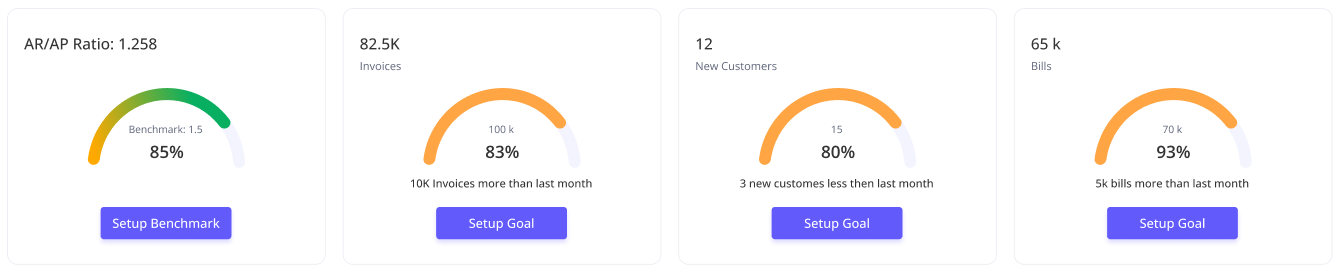
-
View 'Key performance indicators' which includes basic AR, AP statistics and customer/vendor statistics.
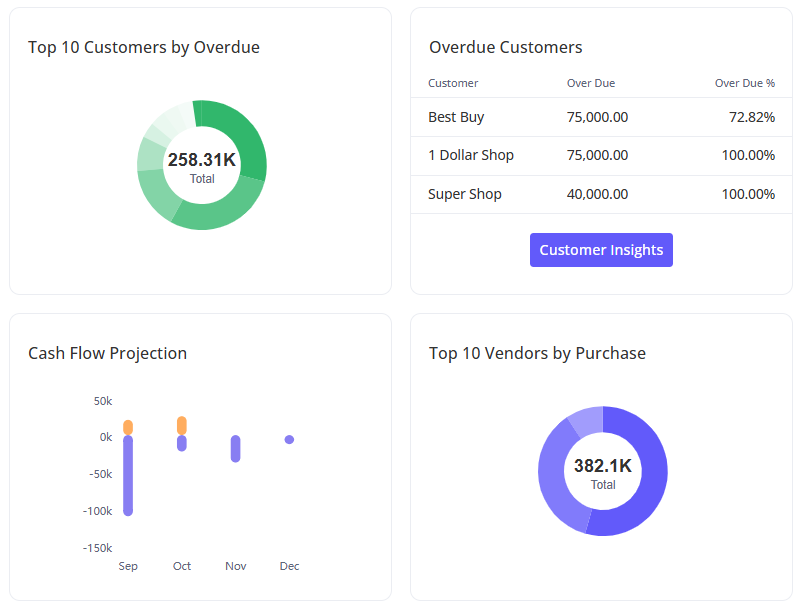

-
View 'Invoice and Bill list' which is a quick panel to create invoice/bill, or search invoice/bill with specific No. or payment status.
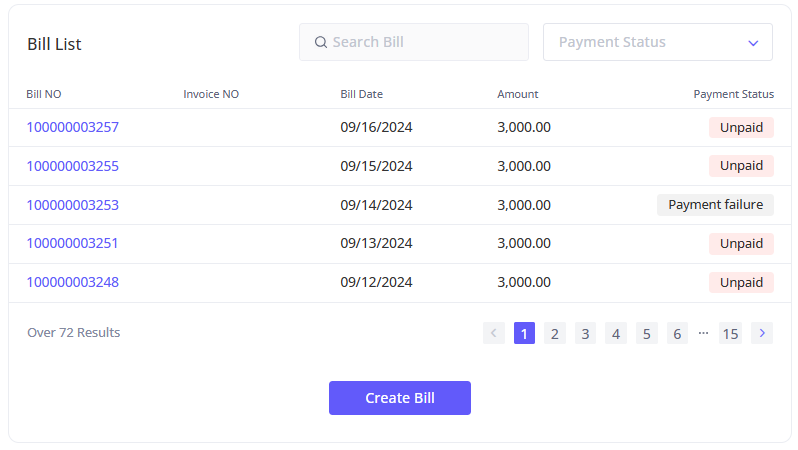
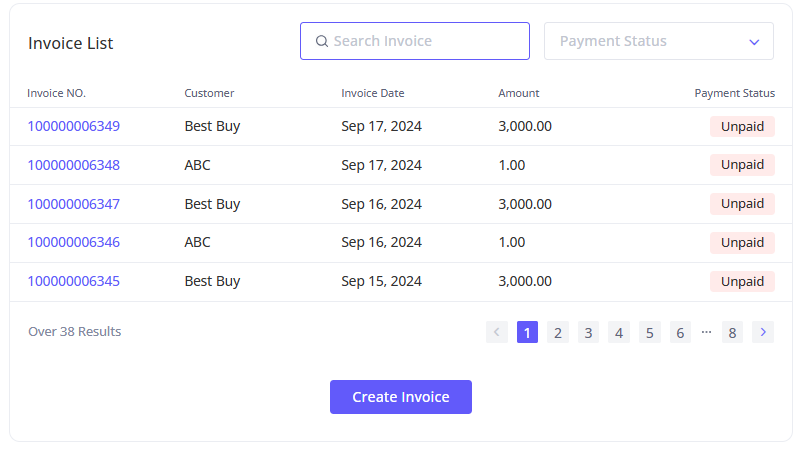
Retrieve Reporting through API
- Retrieve AR/AP report
You can retrieve basic AR/AP reporting data through API web service.
Request SampleReturn Samplecurl --request GET \ --url https://www.sandbox-checkout.imerchant.online/report/ARAP/retrieve \ --header 'accept: application/json' \ --header 'content-type: application/json'{ "result": "success", "data": { "uid": "12217", "total_ap_amount": "1000,00", "total_ar_amount": "1000,00", "total_ap_overdue_amount": "500,00", "total_ar_overdue_amount": "500,00", "ar_ap_ratio": "1.00", } } - Retrieve Balance
You can retrieve total balance data through API web service.
Request SampleReturn Samplecurl --request GET \ --url https://www.sandbox-checkout.imerchant.online/report/balance/retrieve \ --header 'accept: application/json' \ --header 'content-type: application/json'{ "result": "success", "data": { "uid": "12217", "ending_balance": "1000,00", "current_balance": "1000,00", } }
Updated 9 months ago