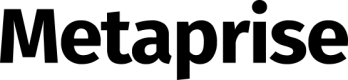Start Developing
Create an account and learn how to start using Metaprise Devhub Platform.
Overview
Devhub is a developer platform designed to streamline the development process, providing a suite of tools that empower developers to build, test, and deploy applications efficiently. With a user-friendly interface and robust features, Devhub caters to developers of all skill levels.
1. Set up your development account
Visit the Metaprise Devhub Platform website create an account to get started.
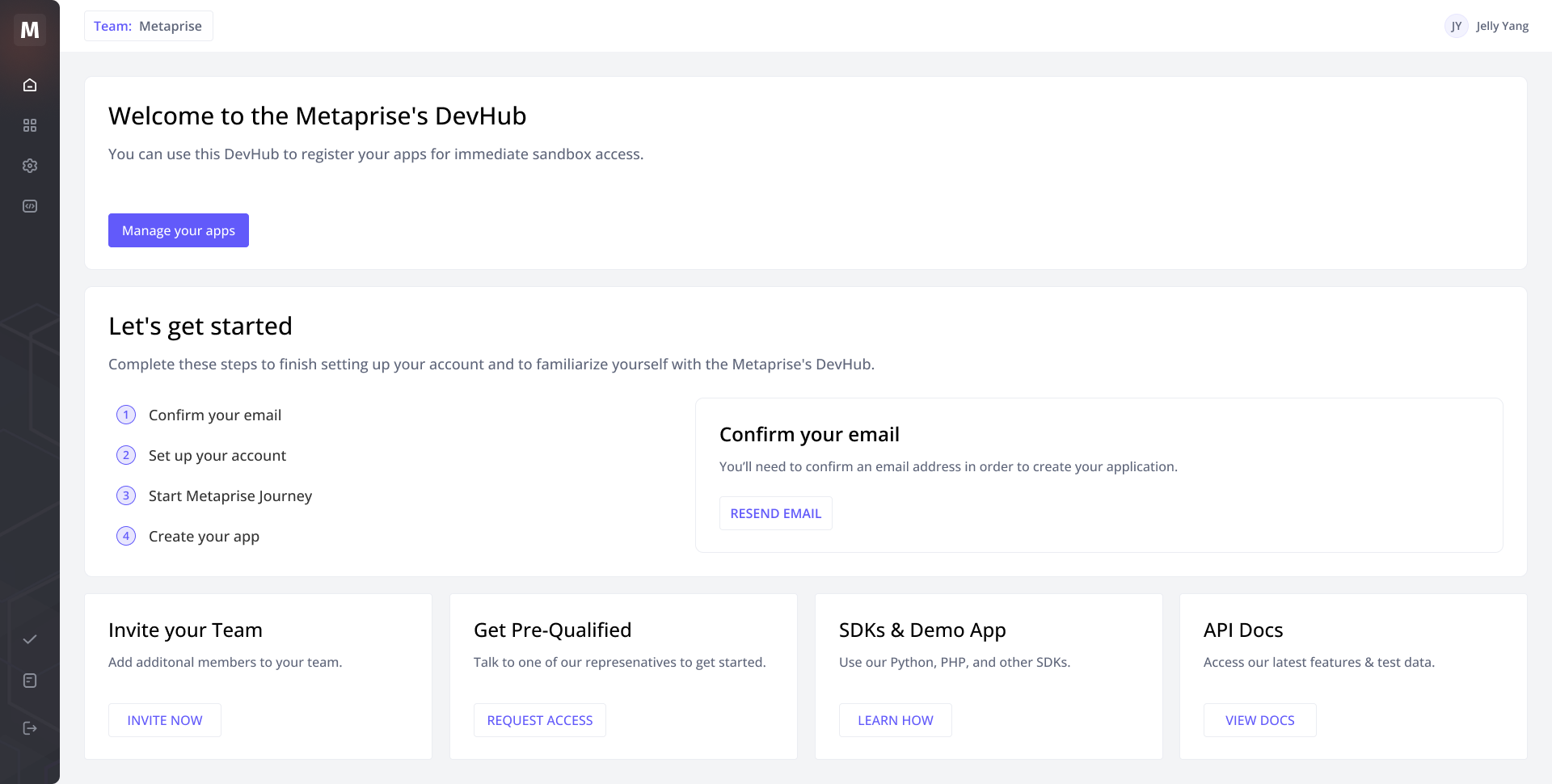
2. Create your app
Click the "Add Application" button, and the system will prompt you to fill in basic application information, including:
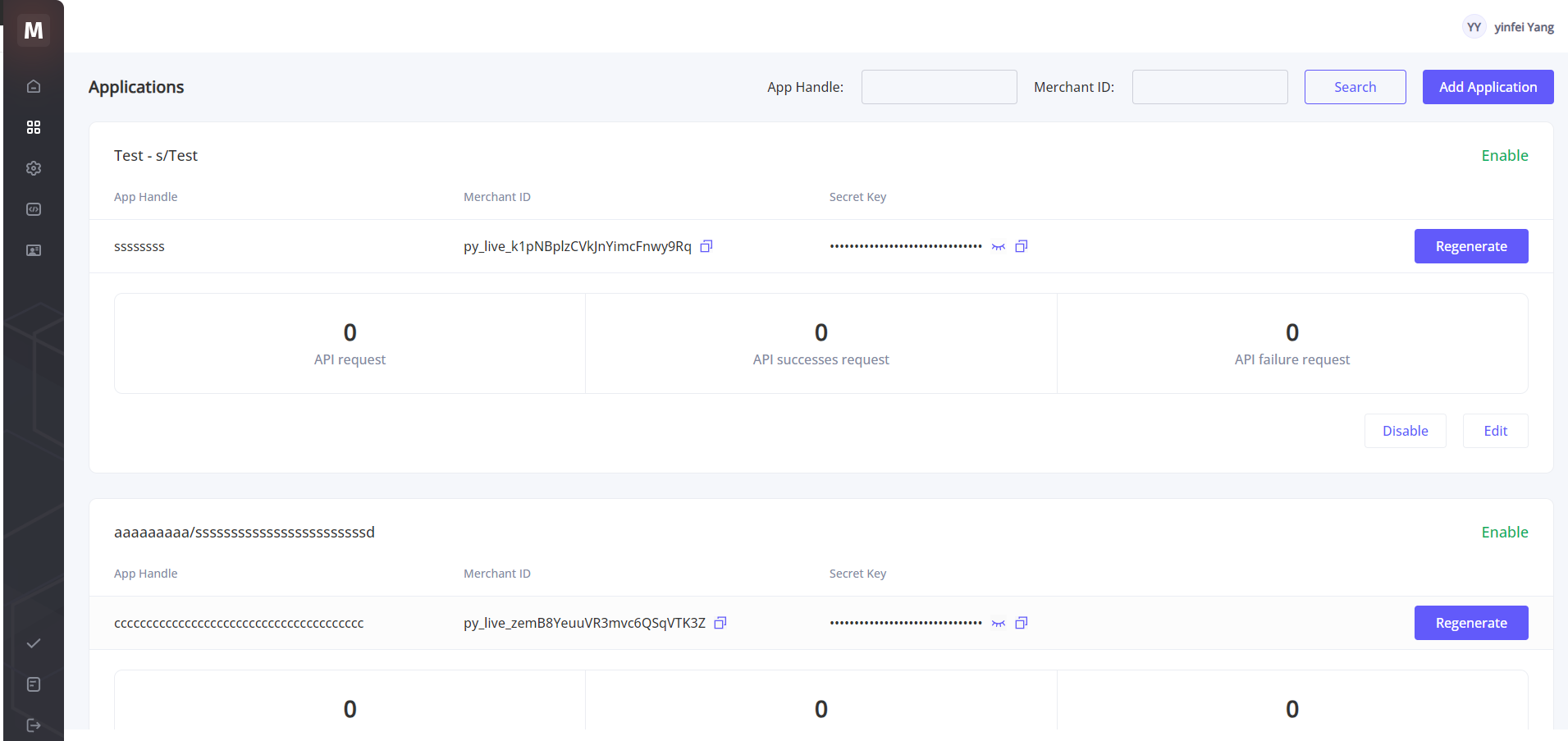
- Application Name: Choose a unique and descriptive name for your application. The internal app name and the publicly facing app name will be what you see within this DevHub and is what Metaprise uses to identify your activity for support.
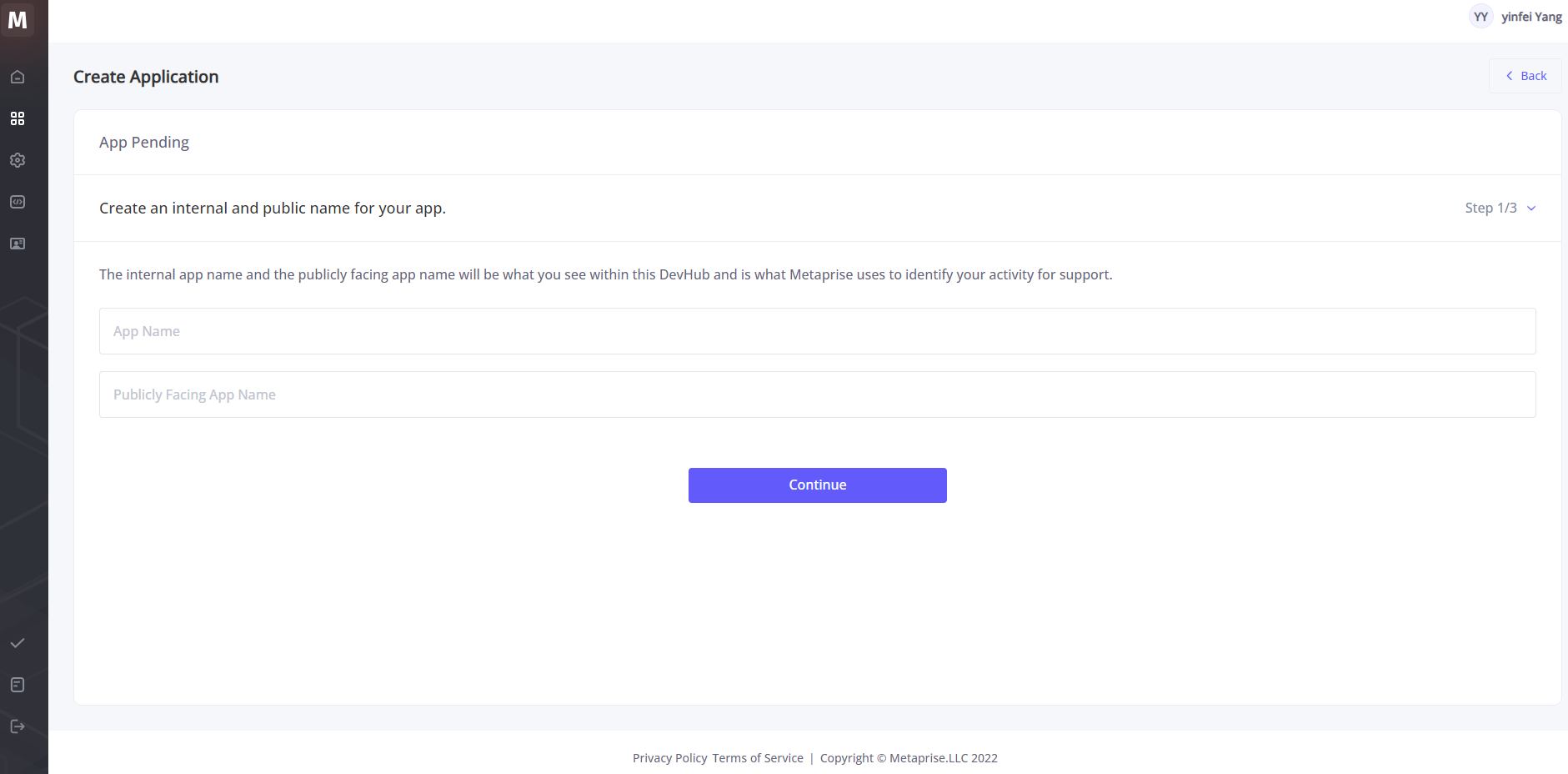
- APP Handle :This will be the app_handle used to identify all API requests made by this app.
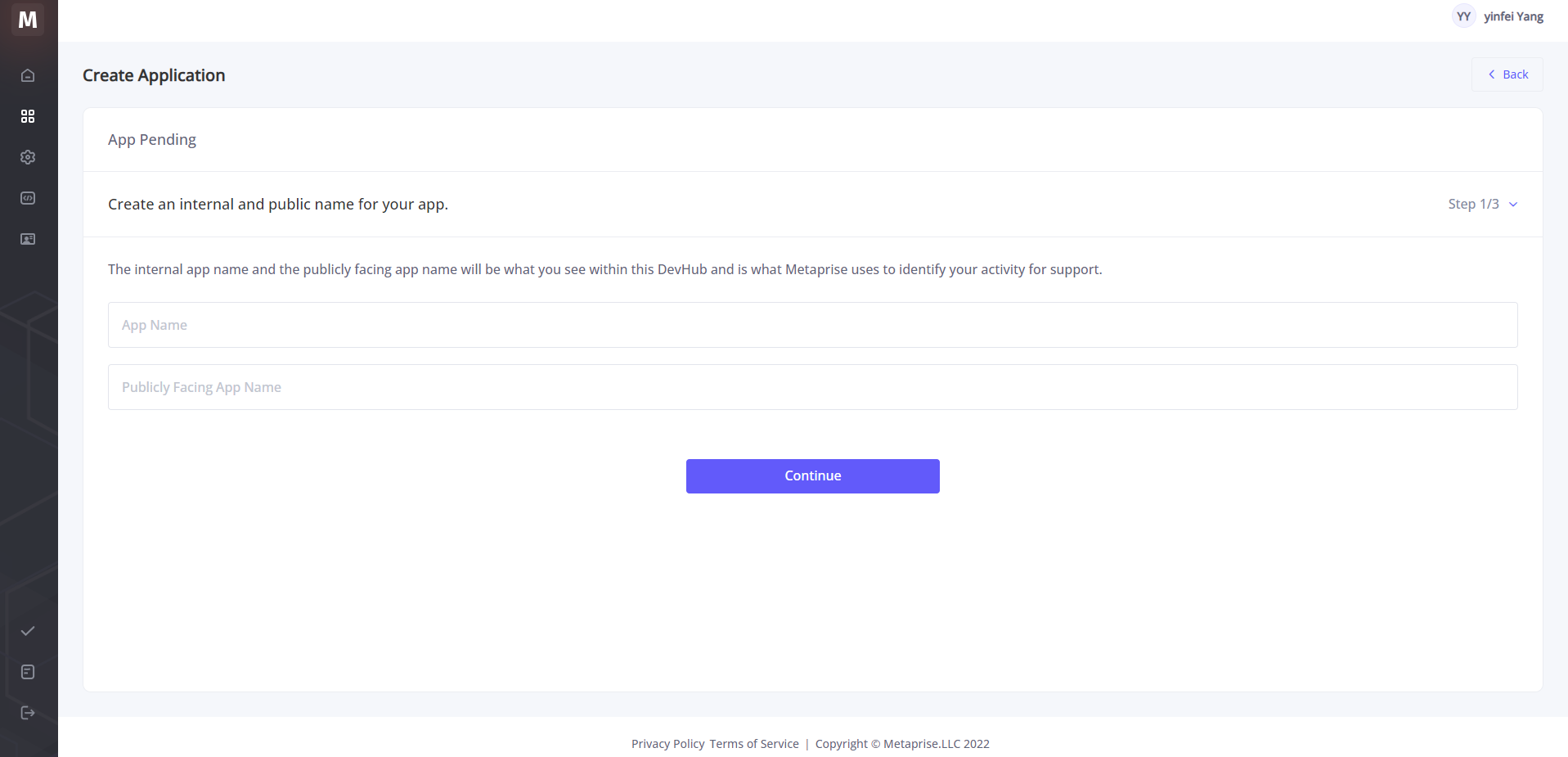
- Merchant ID and Secret key will also be generated for you. Download and store both of these keys in order to access your app. It’s very important that you store these keys in a safe place and do not lose them!
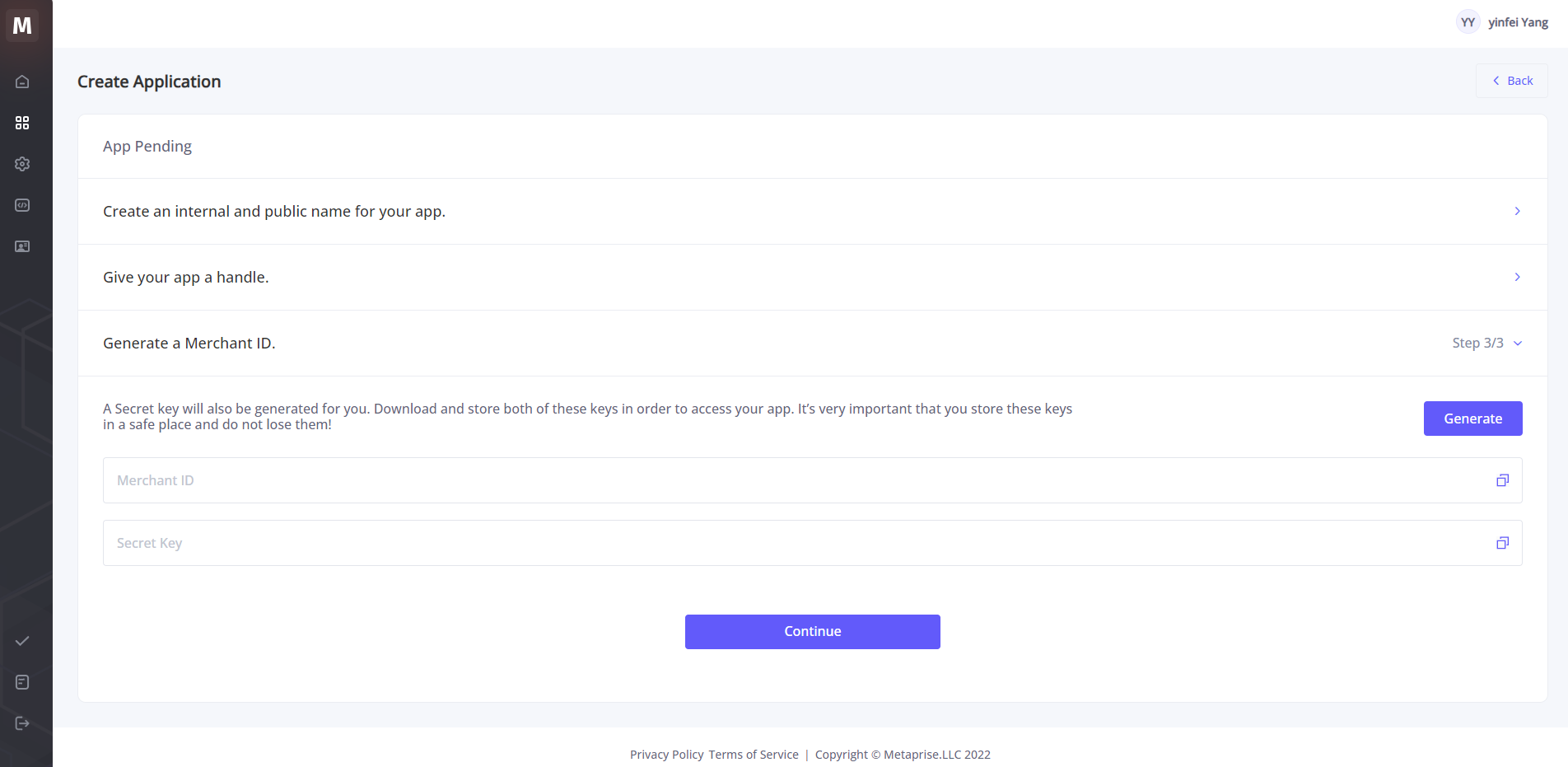
- Submit the Application. After completing the information, submit the application. The system will review it, usually within a few minutes.
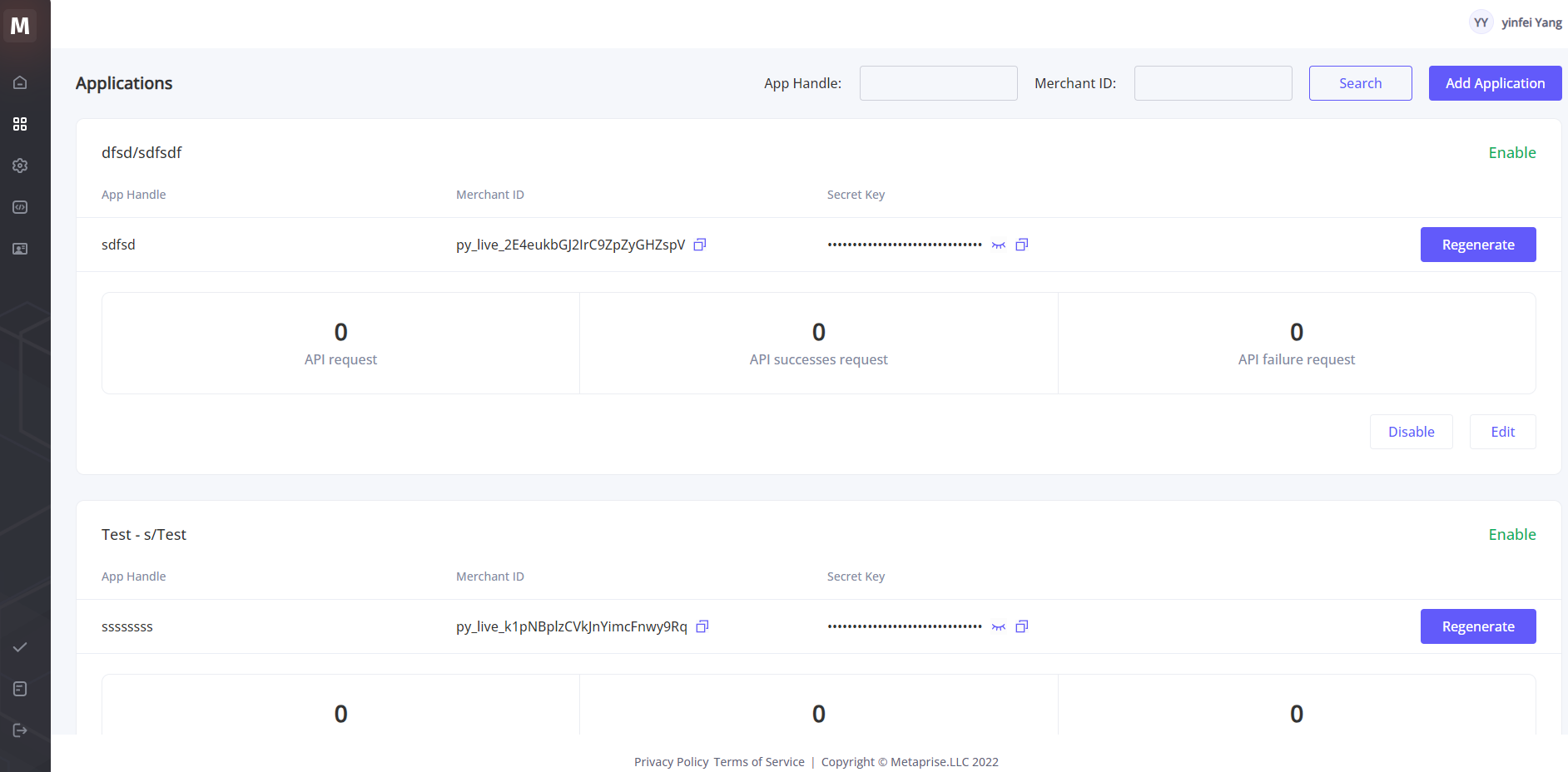
3. Using Secret key and Merchant ID to Call API
Updated 8 months ago